How to Save WhatsApp Status on your Android
2 min. read
Updated on
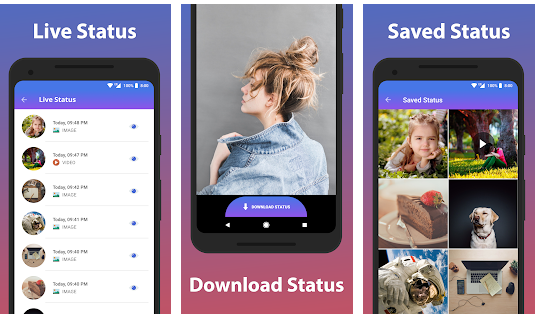
In 2017, WhatsApp introduced a new feature, known as WhatsApp Status. You probably know that this feature is just a clone of Snapchat Story, but even so, it turned into one of the most loved WhatsApp features among several users from all over the world as it enables them to share videos and images with other WhatsApp users.
As you know, all these WhatsApp Status updates will automatically disappear after 24 hours. This is inconvenient, I am aware of that, but it still remains a truly useful feature and it allows you to share your daily thoughts and new experiences with your friends in an easy manner. Do you want more, such as a chance to save a WhatsApp Status on your Android?
WhatsApp Status is secured with end-to-end encryption, so only the receiver and the sender will be able to see the information. Long story short, users would not be able to save the photos and videos shared as WhatsApp Status as there is no download option there, but if your wish remains unchanged, be sure that I can help you with that.
There is a dedicated app for that called Android called WA Status Saver – Status Saver for WhatsApp. By using it, you can easily save your friends status in both WhatsApp Messenger and WhatsApp Business. You are therefore just a few taps away to save any status, so let me be your guide:
How to Save WhatsApp Status on your Android:
- To begin the procedure, download the WA Status Saver app via this Google Play link;
- Then, install it into your own Android handset;
- Tap on Live Stories;
- Select Photos or Videos which you want to download;
- Click the Download button to save WhatsApp status on your phone;
- You can see all your downloaded status under “Saved Status” screen. And it is up to you to delete the saved status anytime or share the statitus in WhatsApp, Facebook, Instagram, Email, Hike and more.
If you haven’t managed to complete the procedure, I can only recomend you to seek the help of an AndroidFlagship member for further assistance. That’s why we are here for!










User forum
0 messages