New WhatsApp Sticker Pack: How to Add New Stickers
2 min. read
Updated on
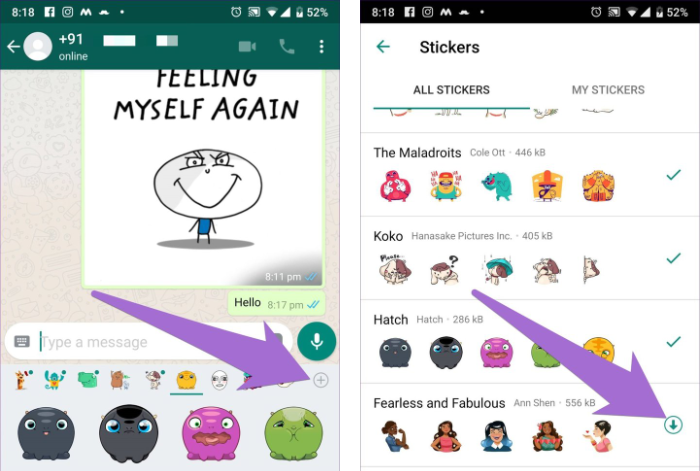
WhatsApp has finally added the Stickers feature allowing its users to send different stickers while chatting. This was an awaited feature since its competitors such as Messenger or WeChat have been offering stickers packs for such a long time. Available on all platforms — Android, iOS, and web, the stickers pack seems promising for many users. Like emojis, stickers also convey emotions better than simple text. So, do not say that you are not curious!
Some stickers also have text on them, so you get two things in one. How doesn’t want that? This seems like a trending feature, but some users are still not seeing the pack. If you are one of them, then you can make sure WhatsApp is updated. This is the only problem that explains your current situation.
And as you have probably seen, not too many sticker packs come pre-installed with WhatsApp. But that shouldn’t disappoint you. Be sure of the fact that you can add more stickers from WhatsApp’s collection. Waste no more time! Let me be your guide once again:
How to Add New Stickers:
- To do so, you must first open the sticker screen;
- Then, you need to tap on the Add icon at the top-right corner;
- Here you will see all the sticker packs, so take your time to explore;
- Tap the Download icon next to the pack that you want to download.
And if that single pack offered by default for users seems far from being enough, you are not the only one saying it. It might be the time to make some changes, don’t you think? These days, anyone can create their own sticker pack and add it to WhatsApp, thanks to that already popular Sticker maker for WhatsApp Android app. You can use memes, or your own photos and let the magic happen with Sticker maker.
If you have any questions or issues specifically with the creating part, let me know if I can be of any help. That’s why I am here for in the first place.



User forum
0 messages