How to Solve Google Play DF-DLA-15 Android Error
3 min. read
Updated on
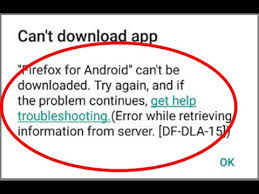
Downloading an update or an application may fail with this error. I am talking about the Google Play DF-DLA-15 Android error and I know that there’s no joy coming along with it. Has this happened to you too? Is it the issue that you are currently experiencing?
I know that this error can often be caused by a number of issues and the symptoms essentially stop you from using the Google Play Store, but it’s a pretty common problem that you shouldn’t fear of.
In some cases, normal functionality of the Google Play store is possible, but there’s a catch. Trying to update or install new apps will simply cause the error to appear. You cannot keep on leaving this way. It might sound drastic, but this handset is a part of your life, isn’t it?
And what you are dealing with is an issue easily remedied. So, let me guide you right away:
Try to clear the cache of the Google Play Store
To do that, you must access the Settings menu, enter the section App and scroll horizontally until All app. Now, take your time and look for the Play Store. Clicking this will access to the basic settings of the application, so you are one step away from finishing the procedure. Then, just click Clear Cache and you are good to go.
Remember that on some smartphones, you must enter the Storage tab to see the cache and data option.
This should fix the problem, but if it doesn’t, I have one more tip for you:
Second advice
Waste no more time worrying, but go to your account settings and delete your phone’s Google account. After that, you just need to re-add it. This often solves the problem, but if it persists, be careful about one more thing:
Google Play store updates
Recently updated Play store might have compatibility issues with apps and hence popping Error messages to you. There’s though an easy fix for that too. Here’s what you have to do:
- Go to Settings > Apps;
- Look for Google Play Store;
- Then, tap the option that says Uninstall Updates;
- Once done, just reboot your Android phone;
- You might think of it, but don’t update play store just yet. First try do download the same app that was showing the DF-DLA-15 error. You can always Update play store again after the issue is solved.
Have you have tried the above fixes? Has any of them worked for your or not? Let us know in the comments section below.










User forum
0 messages