Use Google's Built-in Spam Protector on your Android
2 min. read
Updated on
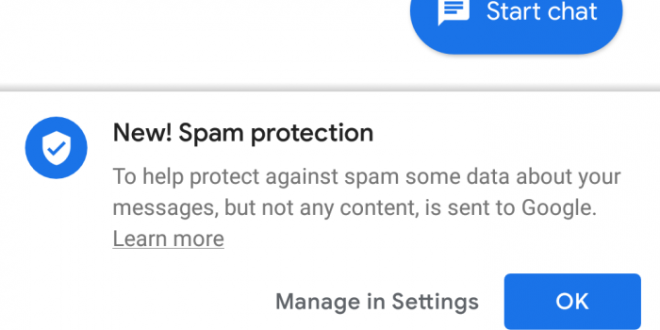
Few things are more annoying than spam calls, especially when you are in the middle of a meeting or sleeping. But if you have an Android device, be sure of the fact that you can easily change that. There are many spam blockers out there, so you can only imagine that I had to satisfy my curiosity.
Some of the most popular spam filters are Truecaller, Call Blocker Free – Blacklist, or Hiya, but you can also use Google’s Built-in Spam Protector and keep it simple.
Google’s built-in spam protector is great. Google’s Phone app can filter out calls that it detects as spam, sending them directly to voicemail.
To be more precise, when you make or receive a call with caller ID and spam protection on, things get much easier. You can basically see information about callers or businesses that are not in your contacts. You can also see warnings about potential spam callers, so what more to ask for?
How to Use Google’s Built-in Spam Protector:
- To turn it on, go to your Phone app. No matter which tab you’re in, you should see the top search bar. In it, there is a three-dot menu button on the right side;
- Then, just tap the vertical three dots;
- From there, find your way into Settings;
- From this menu, choose the Caller ID & spam option;
- While here, all you have to do is to turn it on. Google Caller will show the names of companies and services with a Google My Business listing and mark potential spam numbers that others have already reported as spam.
You may also choose to mark all calls from a specific number as spam and report the spammer, which will stop calls from coming in from that number. For that to be possible, follow these steps:
- At first, open the Phone app;
- Go to Recent calls;
- Tap the call you want to report as spam;
- Now, simply click Report call as spam and then block.
However, note that you may use caller ID and spam protection if you agree with something. Like it or not, your phone may need to send information about your calls to Google. That’s though a small price to pay for your own piece of mind, don’t you think?










User forum
0 messages