How to Re-download Old Apps on your Android
2 min. read
Updated on
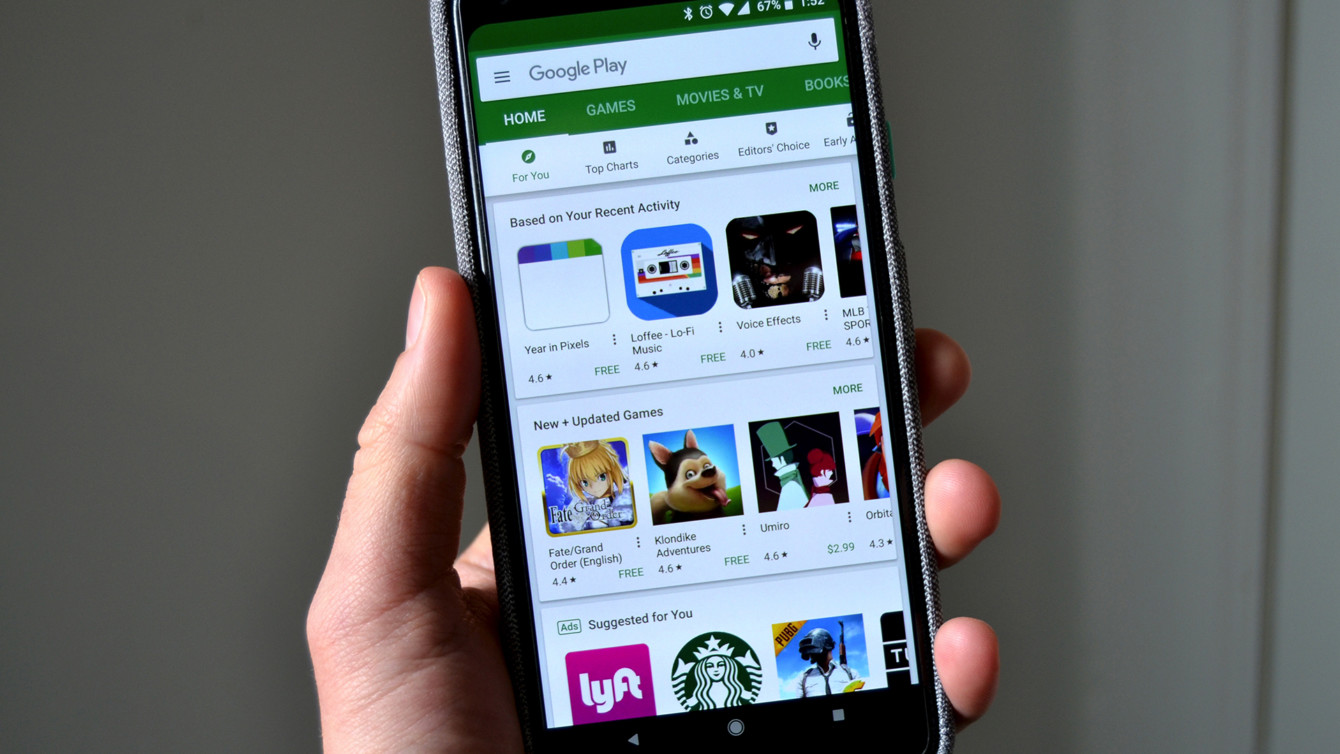
I don’t know about you but I am finding it increasingly difficult to keep track of all my apps on Play Store. It happens to all of us at one point, right? You often buy new apps and somewhere along the line, you tend to forget all about some of them. Until something happens and you want back a certain app or two.
Well, in most cases, you can re-download any free or purchased app. After all, just imagime that Google keeps a track of your old apps for you, so everything is possible. This method for finding apps isn’t actually particularly helpful when finding purchased apps unless you already know what you’re looking for. But it’s perfect if you want to re-download some interesting old apps on your device and you do remember their name.
This should also help you understand your purchase habits better and make things easier even when you are moving between smartphones. Just try it out!
All you must do is use these steps and you will see how simple it is.
How to Re-download Old Apps on your Android:
- First of all, ensure you are logged into your device using the Google account that you installed or purchased the apps under. You can always add users under Settings > Users;
- Then, you need to open the “Play Store” app;
- Tap on the menu that can be found on the top left corner;
- After that, you need to choose My apps & games. The apps currently installed on your phone are found under the aptly named Installed tab;
- Now, it’s time to swipe to the left to get to the Library area. Here you can find listed all the apps you’ve ever installed on your Android devices. Be sure that this includes both past and present, even if they aren’t on your phone anymore;
- Now, you just need to tap the Install button next to the app you wish to reinstall. Quite a simple procedure, don’t you think?
Let me know if you encounter any issues while applying the above steps.










User forum
0 messages