Effortlessly Export Contacts from Android to PC
2 min. read
Updated on
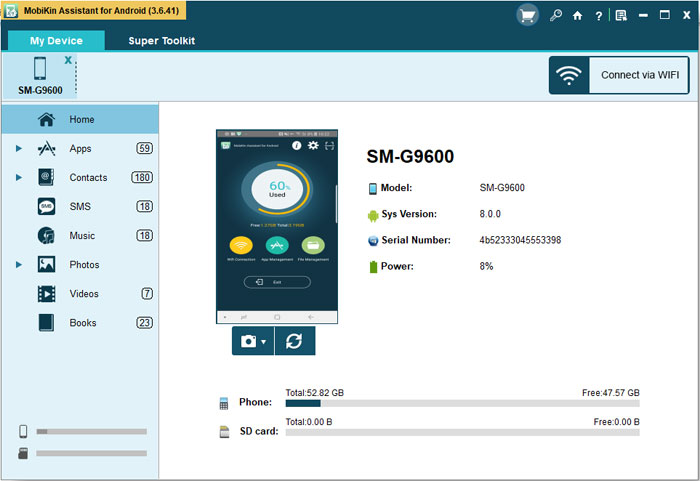
Overwhelmed by all the options to export contacts from your Android phone to PC? I know that getting all those phone numbers and other contact info about those who matter transferred to your computer is sometimes necessary. Yet, to send previous stored contacts back to cell phone or even transfer them to a computer for backup can get easily confusing. Let me come with a suggestion that might ease the process: MobiKin Assistant.
Via this special MobiKin software, you can export your contacts information from Android to PC only in a few seconds by several clicks. It allows you to transfer one or several contact files from Android to computer easily, Windows and Mac both included, just as you want. And I know what you might be thinking of, but you should rest assured that nothing bad is about to happen.
The tool that I am talking about is reliable and this will not mess around with any of your settings. And besides that, this software supports overall brands of Android smartphone, including Samsung, Xiaomi, LG, Huawei, Motorola, HTC and many more, so there is no need to worry about the compatibility.
How to Export Contacts from Android to PC:
- First of all, you have to download MobiKin Assistant:
the Mac version
the Windows version - Then, just install the downloaded software on your computer;
- Do not hesitate to launch it;
- Up next, connect your Android phone to the computer and the program will detect it automatically;
- Click the Contacts > All Contacts button from the left panel to preview and select the contacts you want to transfer;
- Hit the Export button;
- Also select a backup format, such as CSV, HTML, VCF, Outlook, XML, etc. At this point, be sure of the fact that the magic will happen. The selected contacts will be exported to the PC in no time.
Have you completed this guide or not? Need any help? That’s why I am here for. And don’t forget to share it to the world! Thank you and have fun!










User forum
0 messages