Activate Call Waiting on your Vivo Phone
2 min. read
Updated on
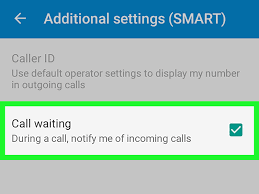
Android gives you enough call options to really make a difference to the way you handle your important incoming calls. Some carriers do not support Call Forwarding or Call Waiting options, but there are only a few exceptions all over the world. I can only hope that this isn’t your unlucky day since this is what you want for your Vivo Phone too.
Well, if you purchased your phone from a carrier that doesn’t support forwarding, you may not find a Call Waiting menu or the options within it may be disabled. But if this isn’t the case, the below procedure will immediately show you the way. Then, you will be able to answer an incoming call during an ongoing call.
And if you have any problems setting a call divert, you may need to call your provider anyway. Like it or not, both Call forwarding and Call waiting should be a basic free service in most of the countries. However, there are also a few exceptions so you may have to check your providers’ policies to make sure they did not change recently. It’s better to know from the start if this is a paid service or not, right?
What else can I add? I just want to assure you that activating Call Waiting on your Vivo phone isn’t tricky once you know how. In this guide, I’ll take you through it step-by-step, so let’s hit the road:
Learn to Activate Call Waiting on your Vivo Phone:
- Go to Settings > Phone app;
- Then, find the way to SIM Card;
- You have “Call forwarding” option here. Tap on it;
- You may now see a toggle switch. Turn On the toggle, so the feature is turned on or selected.
That’s really all there is to it. Your settings will automatically update, and you’ll now be notified of incoming calls when on an existing call.
Were you successful in activating call waiting on your Vivo Phone with this method? Let me know if you need any extra help.










User forum
0 messages