Your Huawei Device: Unlock Bootloader via Third-party Unlock Code
3 min. read
Updated on
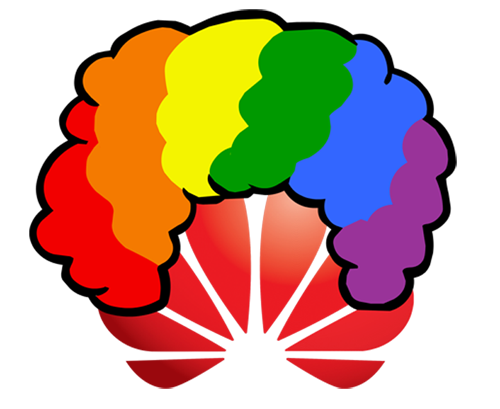
You know that Huawei has stopped providing bootloader unlock codes to its Huawei devices. Although Honor, Huawei’s subbrand, re-opened bootloader unlocking on a limited trial, there’s only one way to unlock the bootloader of your Huawei device moving forward. So, you have no other chance but to think of those third-party services that do the same thing.
Earlier, there was no need to spend anything to get bootloader unlock code, but this will cost you now, so stop here if you don’t like the sound of it. Think once again at your current situation. Well, the bootloader is that code that’s responsible for initiating the operating system and its kernel on the device.
In normal conditions, the bootloader will only load boot images that are signed by the device maker. With an unlocked bootloader, you can though install boot images that aren’t signed by the device maker. This includes boot images patched to support Magisk root, custom images needed to boot an AOSP-based ROM, and more.
If all these are a must, then follow the below steps and you will solve the problem. Don’t start before enable ‘USB Debugging’ and ‘OEM unlock’ option from Settings > Developer option. And you must also install Huawei USB Drivers on your PC and setup ADB and Fastboot Drivers on your PC.
Note: Unlocking the Bootloader of Huawei device voids company warranty. The service center may deny a repair under warranty if your device has the bootloader unlocked.
Unlock Bootloader via Third-party Unlock Code:
- From all third-party sites offering Huawei bootloader unlock codes, I recommend FunkyHuawei. All you want to do is provide your device IMEI number and they will send the unlock code within 15 days;
- Once you have it, save it somewhere safe;
- Then, open the ADB and FASTBOOT folder;
- Open the command window / PowerShell by holding SHIFT key + Press right click on the mouse;
- Turn off your device;
- You must then boot into fastboot mode. For that, press Volume Up + Power button simultaneously;
- You may now unlock your device’s bootloader with this command line: fastboot oem unlock ******;
- Make sure to replace the ****** with the unique code you payed for;
- Once it is done, you can reboot your phone.
I hope the above tutorial was helpful. If you face any issue, do let us know. You’re most welcome to make comments. I would be happy to help you with appropriate solutions.










User forum
0 messages