How to Get Digital Wellbeing on Pie ROM
2 min. read
Updated on
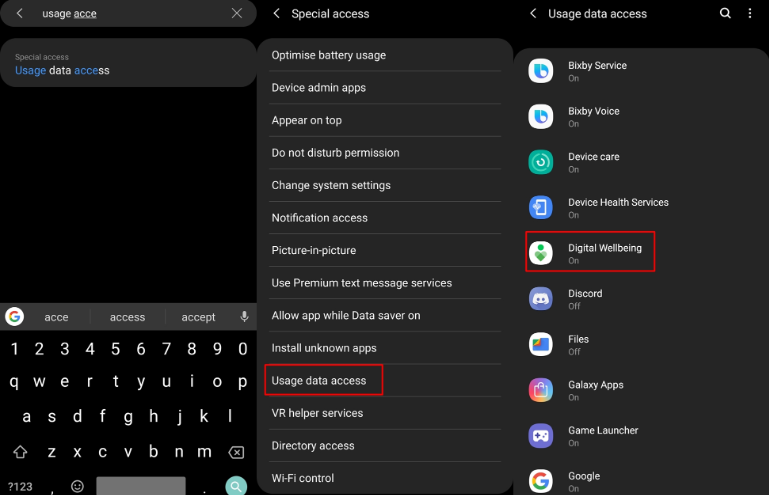
One of the most exciting additions to Android Pie has been that of Digital Wellbeing. This tiny tool gained a reputation by making it easy to keep tabs on your daily smartphone usage and cut back where needed. Digital Wellbeing made its debut last year on the Pixel family in beta and shortly after, it started working with Android One devices. Then, it graduated from beta with support for every Pixel and every Android One device running Android 9.0.
That still locked the amazing functionality out from the vast majority of the Android ecosystem, though. Even if Digital Wellbeing isn’t shipping with most of the new Android smartphones, more and more manufacturers have developed their very own version of Digital Wellbeing. So, pretty much any problem can be solved these days.
If you are curious too, then I get you. If you’ve installed the latest Pie update on your Galaxy S8, S8 Plus, Note 8, or Note 9, this is your lucky day. Well, you may also install the Digital Wellbeing APK on your Samsung device. And you will be pleased to hear that this does not require your device to be rooted.
How to Get Digital Wellbeing on Pie ROM:
- At first, take the Digital Wellbeing APK file;
- Then, you have to install the app using its APK file;
- After installing the application, you must add Digital Wellbeing as a shortcut to the homescreen. Feel free to use the Pixel Shortcuts app for that;
- Open the Pixel shortcuts app;
- You must npw tap on Add shortcut to home screen in the Digital Wellbeing section;
- Launch the Digital Wellbeing app via the shortcut you created;
- Grant all the necessary permissions by tapping on Allow for each prompt;
- Then, you have to grant Digital Wellbeing usage access, so open the Settings menu;
- Up next, tap on the Search icon and then search for Usage access;
- In the end, don’t hesitate to grant Digital Wellbeing usage access.
That’s it! You would now be able to use the Digital Wellbeing app.










User forum
0 messages