Turn Off Galaxy S10 Adaptive Battery
2 min. read
Updated on
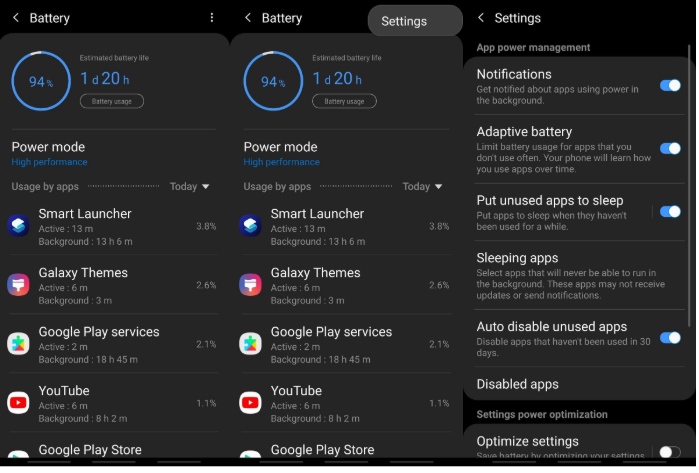
We are always looking for tips and tricks to save battery life. Well, you know that we do our best to uninstall some of those unused apps and change application sync settings, we lower screen brightness and timeout duration, turn off background data, Wi-Fi, Bluetooth, GPS and so on and we are never alone into this. After all, it’s no secret that Google is all about AI and it puts a great value on that.
In their eyes, machine learning is the future of software development, and you can see this all over the last couple Android updates. However, the new One UI update — which is based on Google’s Android 9 Pie update — has shipped out to Galaxy devices like the S10 with one of the best features disabled. Adaptive Battery uses machine learning to manage your apps and prevent those you won’t be using anytime soon from running in the background.
So, I bet that you already turned On the setting up to this point. Second thoughts? I totally get you. Adaptive Battery is there in order to put apps to sleep or outright disable them according to how infrequently they’re used. If you find it isn’t prioritizing your apps well or it is delaying notifications too frequently, you are not the only one complaining.
I think that it’s time for a change. Don’t you think the same? Here’s how to get there:
How to Turn Off Samsung Galaxy S10 Adaptive Battery:
- First of all, you need to open the Settings app of your Galaxy S10;
- Next, you must scroll down and tap Device care;
- Tap Battery;
- Now, tap the three-dot menu button;
- Then, tap Settings;
- At this point, just tap the toggle next to Adaptive battery to turn it off.
Remember that along with Adaptive Battery, Google also introduced other smart features such as App Actions, as well as Slices to predict your actions and surface relevant in-app tasks and activities in various sections. Are you familiar with any of these? Which one is your choice?










User forum
0 messages