How to Make Galaxy S10 Open Home Screen after Face Unlock
2 min. read
Updated on
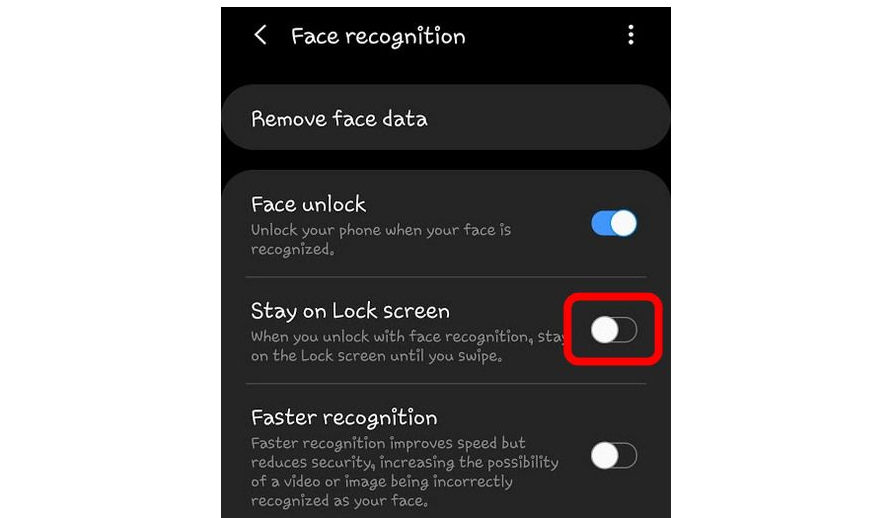
Just like other competitors, Samsung Galaxy S10 boasts the Face Unlock feature we have all heard so much about in the past few months. All you need to unlock the phone is just look at it and the magic happens. However, how safe is this technology? Could someone else ever access the important contents of your phone? Does it always work as it should? Well, you might not like the answers that I’ve got for you this time.
We’ve already seen how simple is to hack the Samsung Galaxy S10 face recognition technology. This doesn’t even require any sort of coding skills, but a photo of the owner is merely enough to do so. Samsung has admitted that this feature is purely for the convenience of allowing you unlock your device faster, so don’t see it as a secure way. You’d only be fooling yourself and that’s the last thing that you want.
And besides that, Samsung Galaxy S10 owners often complain that they need to swipe on the screen after they successfully authorize using the face unlock feature. With such an issue happening so often, I bet that you want to make your S10 take you directly to the home screen after you face unlock it. What’s the point of doing such extra movements, especially if they don’t boost the security of the feature itself?
I think that making mistakes of this nature at is embarrassing, especially for such an esteemed manufacturer as Samsung. I can only hope they will be gone in the near future. And until then, you can:
Make Galaxy S10 Open Home Screen after Face Unlock:
- From a Home screen, swipe up or down from the center of the display to access the apps screen;.
- Open Settings app;
- Then, tap Biometrics and security;
- Here you must select Face recognition;
- Draw your current pattern or type your security code (PIN);
- Up next, toggle off Stay on Lock screen.
From now on you will see your home screen after you face unlock your Galaxy S10 device.










User forum
0 messages