How to Turn Commenting Back on a Post in Instagram
2 min. read
Updated on
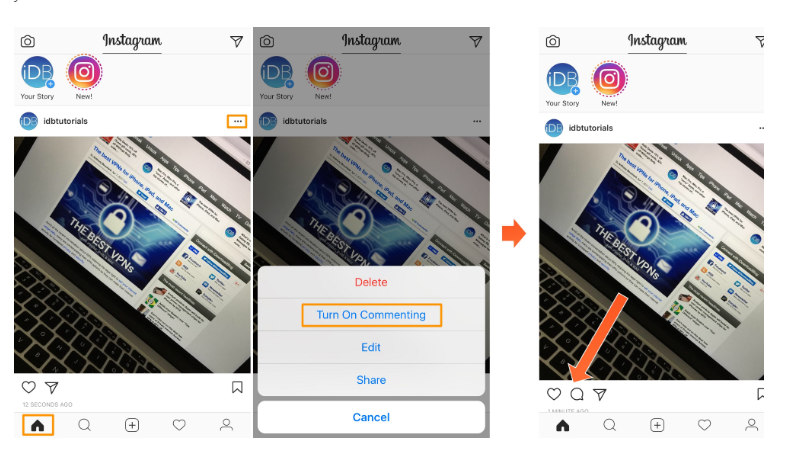
It was a time when in order to weed out negative comments in the past users had to toggle on the “hide inappropriate comments” option. This blocked comments with offensive keywords or phrases. However, this is just a part of the past now. Right now, controlling your post’s comments is so much easier. Instead of a less accurate word search that you are supposed to rely on, all users have the ability to simply turn on or off the commenting feature at any time.
Yes, you can also disable comments on existing posts from your Instagram feed or profile. But it’s also OK if you ever decide to change your mind. Haters aren’t going anywhere these days. People always think they’re right even when they’re completely wrong and they may let you know in a not so nice way. Is this your issue as well?
However, you might not feel that bad about such comments any longer. Or you simply think that you don’t really need moderation tools built into Instagram to help you manage them more efficiently. Doing that in real life is so much better!
In any case, you should try to enable commenting if this will ease your life and make you feel better. Here is how to do it:
Learn How to Turn Commenting Back on a Post in Instagram:
- First off all, you have to launch the Instagram app from your device’s Home screen;
- Up next, it’s time to tap on the Home tab or Profile tab at the bottom of the app;
- You must now find a post of yours that you want to reactivate comments for;
- Tap on the Ellipsis button at the top right of the post;
- Finally, you only need to tap on the blue Turn On Commenting option in the pop-up menu.
At this point, the comments button should re-appear underneath the Instagram post. This basically means allowing you and your friends comment as usual.
Need any extra help? Let me know how I may assist you.










User forum
0 messages