How to Hide SMS on your Android Device
2 min. read
Updated on
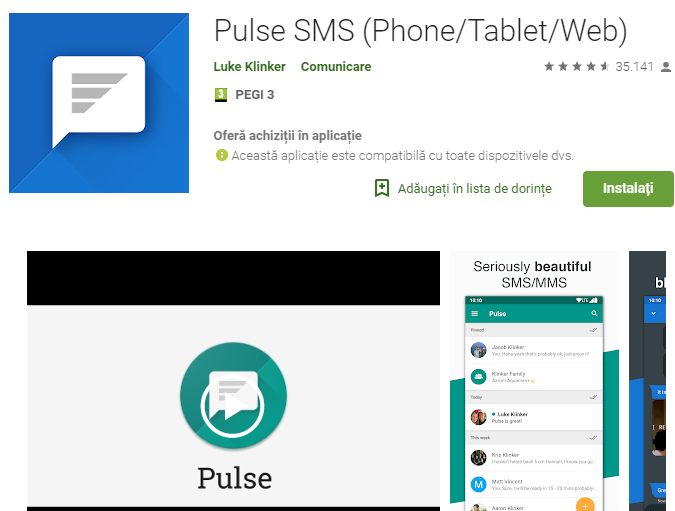
Even if we have a secure lock screen on all Android devices, we still feel unsafe sometimes and want an extra layer of security for specific personal data such as text messages. How to hide SMS on your Android device? There are some interesting apps that can be applied to not only your default text messages, but also other email and messaging applications, making your wish come true.
So, hiding your text messages on Android is easier than you think. You can use any of the apps from Google Play to secure SMS and MMS from chosen contacts, but how to choose? Too many options become confusing, but Pulse SMS (Phone/Tablet/Web) is my recommendation for you today.
Let me tell you more about this SMS and MMS app that is fast, secure, and packed with all the features and customization you could want. The UI is very intuitive and clean. All the options that come bundled with the app are clearly organized and you won’t mess things up.
You get password protected, private conversations, the option to share GIFs with your messages, from Giphy, automatic message backup and restore, preview web links, dual-SIM support, automated replies based on contacts, keywords, or driving/vacation modes and so much more.
How to Hide SMS on your Android Device:
- At first, download Pulse SMS (Phone/Tablet/Web) from Google Play Store;
- Open the app on your Android;
- Make it the default SMS app if you are prompted to. Some newer Android versions prompt this permission;
- Open the conversation of the particular person that you want to hide;
- Tap on the top right corner and select Conversation Settings;
- Scroll down till you see find Private Conversation under the Advanced section and enable the same;
- If you are prompted to set a passcode, do it;
- Up next, in order to access the Private Conversation, go to home screen of the app;
- Tap on Menu > Choose Private Conversations;
- Up to now, whenever you receive a text message from this particular contact, the message or contact name will not be displayed. You will get a notification and your privacy is assured.










User forum
0 messages