Get OnePlus 7 Pro Zen Mode on your OnePlus 6
2 min. read
Updated on
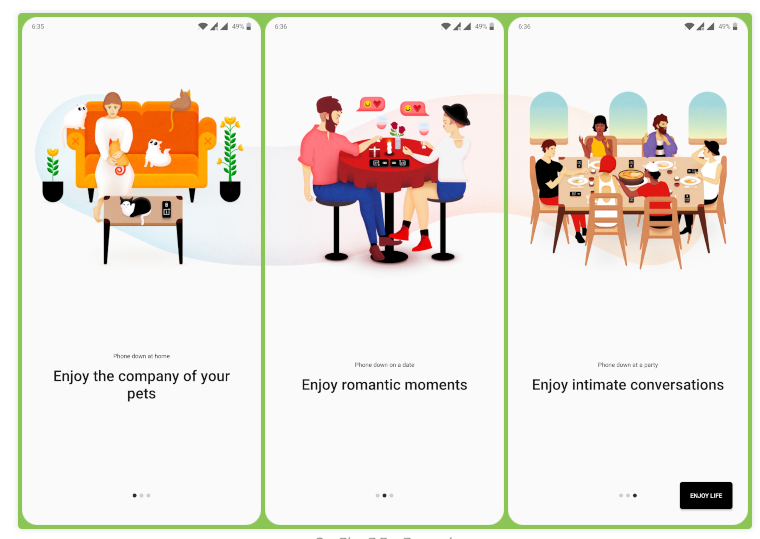
If you have one of OnePlus’ older devices, such as OnePlus 6, you may be a little jealous of the new 7 Pro and its updated hardware and software. With pretty much every new OnePlus smartphone, there are some fresh features exclusive to the new smartphone. However, these features trickle down to older smartphones via updates or in other ways. That’s the case with the OnePlus 7 Pro Zen Mode as well.
Do you want it on your OnePlus 6 too? It’s time to decide that. In case of not knowing, Zen Mode comes as OnePlus’s version of App timers from Google’s Digital Wellbeing. Zen Mode doesn’t lock out users from certain apps, but the entire phone for 20 minutes. The only thing you can do is answer calls, make emergency calls, and open the camera.
What happens next?
Well, once the 20 minutes are over, you’ll see a summary of what happened during that time. Zen Mode also offers you combined statistics for all the times you’ve triggered it and a notification reminder if you use your handset continuously for 2, 3, 4, or 5 hours. So, if it often happens to stuck in playing a game or watching videos for hours, this may be a good way to remind yourself to turn that screen off and enjoy life.
Even more, the threshold limit can be adjusted by the users as per their expectations. So, you basically take a break from the continuous flow of games, notifications, messages, videos, news and so on.
Ready for download?
While OnePlus will take some time to bring the features to the OnePlus 6 via a software update, the web already has the feature ready for you right away. Zen Mode can be installed manually on your OnePlus 6 handset.
So, what are you waiting for? Download OnePlus 7 Pro Zen Mode.
The process just involves side-loading the dedicated APK on your device. So, since it comes in APK form, you might have to enable the option to Install unknown apps from your Chrome browser or whichever browser you use these days.










User forum
0 messages