Download Files on your Android Device using a Computer
2 min. read
Updated on

It might not be the first time when you want to download a file to your Android mobile handset while surfing the web on a computer and find out how difficult it can be, no matter the option that you are choosing. You can try typing in the link in your web browser on your mobile, but it can take a while as long as there are big chances to type something wrong and start all over again the entire process. So, what if we’d told you that there is an app that can let you paste any file URL on a web form and push it to your device? Say hello to DownItOn.mobi and goodbye to manually typing URLs or emailing links to yourself!
How does it work?
This DownItOn.mobi works very simple! Practically, you just have to install it to your Android smartphone from the browser on your computer. In case of having your device on, the download will start immediately; if not, it will begin the moment you start it up.

Major steps:
Step 1: Download DownItOn.mobi app from Google Play Store on your device, and then go to Downiton.mobi to create an account (it won’t take longer than a few seconds);
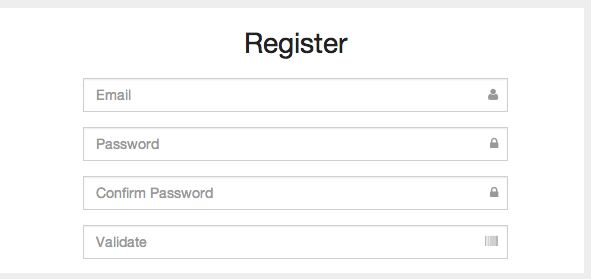
Step 2: Now you must login to the service on the website and on your Android phone as well. You will immediately see the ‘Registering device’ status which includes your device (you can add more than one, if you’d like);
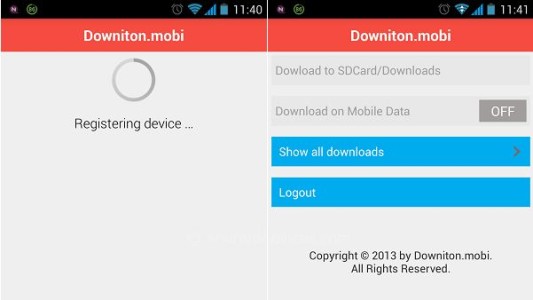
Step 3: Head to DownItOn.mobi; from here you have the possibility to paste the URL you just as initially copied; (notice that above this section you have another one showing you the last ten links recently added);

Step 4: The file will instantly begin downloading on your smartphone after the website would show a message saying: ‘The link successfully sent to your device.’
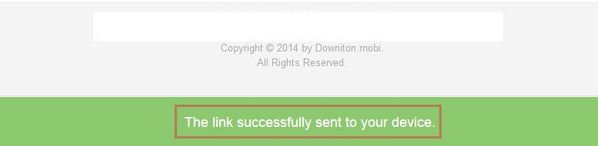
So, starting with this moment, if you want to download something to your phone while surfing the web, all you have to do is to login into your DownItOn.mobi account, paste the link and the problem is solved.










User forum
0 messages