How to Enter Recover Mode on Galaxy S5
3 min. read
Updated on
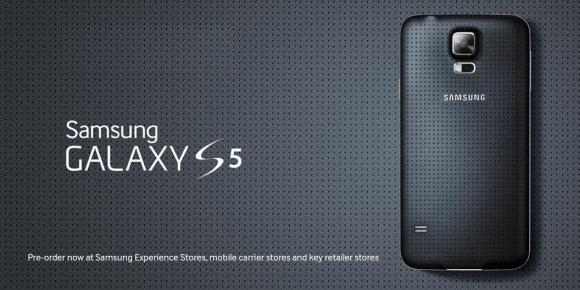
Samsung just released the Galaxy S5, so now we can begin our dedicated tutorials and Android related tips and tricks. Therefore, if you want to learn how to properly use your Galaxy S5, how to tweak your Android smartphone or how to fix soft problems and issues, don’t hesitate and use our dedicated step by step guides. In that matter, during the guidelines from below we will be checking how to easily enter recovery mode on Samsung Galaxy S5.
Also read: how to hard reset Samsung Galaxy S5
Recovery mode represents a separate boot sequence that is featured on all the Android devices out there. So, when you first buy a new smartphone, in our case Samsung Galaxy S5, it will be delivered with the stock recovery image. The recovery image represents a link between the user and the phone’s internal system, thus the recovery image can be used trough recovery mode. As I have mentioned your Galaxy S5 is coming pre installed with the stock recovery image.
The stock recovery can be used for basic operations, such as updating with an official Android update, making a hard reset, or making a backup. So, you are limited when talking about the Galaxy S5 stock recovery to official operations. Because of that, if you will want to tweak your Galaxy S5 for powering up the performances and for customizing and optimizing its Android system a custom recovery image, like CWM or TWRP recovery will be required. By using CWM or TWRP recovery you will be able to perform operations like gaining root access, unlocking the bootloader, removing bloatware, installing a custom ROM firmware and lot more.
Anyway, after installing the custom recovery you will have to boot into the same. Now, the best is that you can enter Galaxy S5 recovery mode with ease even when talking about the stock recovery or the custom recovery image. The process is the same in both cases, so this tutorial will be helpful for you in any situation.
As you can see, learning how to enter recovery mode on Galaxy S5 is a must, therefore, do read the guidelines from below and test the following steps on your own Android smartphone.
How to Enter Recovery Mode on Samsung Galaxy S5
- The first thing to do is to power off your Android smartphone.
- In order to shut down your Galaxy S5 you can either press the power button and select “power off” or you can press and hold the power key for more than 10 seconds.
- Wait a few seconds and then complete the steps from below.
- Press power, volume up and home buttons at the same time, simultaneously.
- Keep pressing these keys until recovery mode is being displayed on your Galaxy S5.
- In recovery mode, use volume up and down buttons in order to scroll up and down; also use power button in order to select your option.
- You can then reboot into Android by selecting “reboot system now”.
Good; that was all, so now you know how to enter recovery mode on Samsung Galaxy S5. Stay close for further Android related tips, tricks and dedicated step by step guides.



User forum
6 messages