Install CWM Recovery on Google Nexus 5 with ease
3 min. read
Updated on
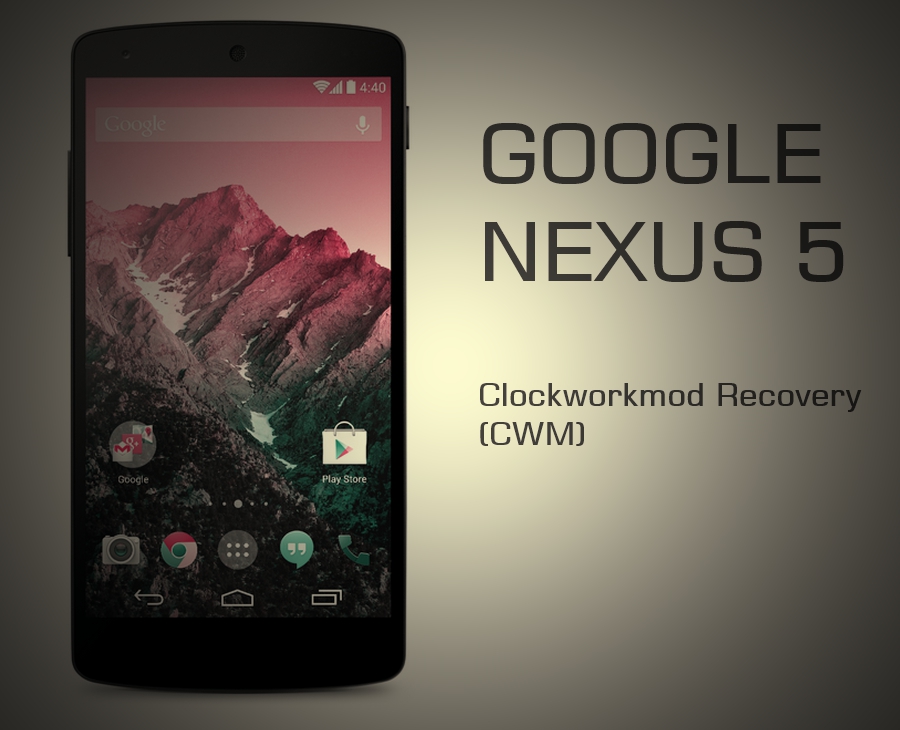
For those of you interested on installing the CWM recovery on their Android smartphone, here we have a step by step guide for LG Google Nexus 5. Why doing such a thing?
The answer is very simple: if you want a custom ROM, then a custom recovery is also required and CWM is the best option in this case!
So, only like that you will have the chance to enjoy the additional features of a custom ROM, a faster performance, a much better battery life and plenty of other advantages, so don’t hesitate to find out more about how to install CWM Recovery on Google Nexus 5.
But no so fast! You still have to review the risks that you are exposing your Google Nexus 5 at!
Review the risks:
- Installing a custom recovery such as CWM means voiding the warranty of your handset, but as some of you might already know, you can restore it by following this guide about how to restore the warranty on your Android device;
- Do not try the procedure on any another device rather than Google Nexus 5; you risk damaging it or even bricking it beyond any chance to repair it by yourself;
- It is highly recommended to carefully follow each step and to proceed at your own risk; we are going to be held responsible if you damage your Google Nexus 5 device.
And before proceeding, don’t forget about this list of preparatory steps:
Preparatory steps:
- Before starting, you have to unlock the bootloader on your Google Nexus 5 and here we have a tutorial showing you exactly how to do it;
- Your phone has to be rooted and once again we have a guide that might help you if you don’t know how do this procedure;
- Do not forget about backing up your important data; this procedure might erase everything you currently have in your Google Nexus 5, so take care of that and make a (just in case that something goes wrong);
- You’ll need your personal computer; there you must disable the security protection;
- Make sure you have installed the USB drivers for your handset properly;
- Done with your computer? You are not ready just yet. Check your battery status before starting to install a custom recovery on your Google Nexus 5; if the phone is not at least 70% charged, do not risk to start the procedure like that.
- Enable USB Debugging by going to Developers Options and tapping the Build Number for about seven times.
- Android SDK along with fastboot must be installed on your computer as you can’t flash CWM recovery on LG Google Nexus 5 without using the same.
These were all the preparatory steps that have to be taken in consideration before installing a custom recovery. Are you ready to start the procedure? Good luck!
How to install a custom recovery on your Google Nexus 5:
- Download ClockworkMod (CWM) from here;
- Turn off your Google Nexus 5;
- Reboot into fastboot mode;
- Copy the custom recovery file into the Android SDK > SDK > Platform-Tools directory;
- Rename the file ‘recovery.img’ or simply ‘recovery’ and enter the ‘fastboot flash recovery recovery.img’ command in the command prompt window;
- Select the ‘Restart bootloader’ option by using the Volume buttons and then press the Power button;
- You finally have to enter your Google Nexus 5 in ‘Recovery Mode’.
Everything went well? Great!
Don’t forget to contact us in case of having any question and enjoy your device! You are going to like it much more now!










User forum
0 messages