Install Google Now Launcher v1.0.16 Android App APK on any Android device
3 min. read
Updated on
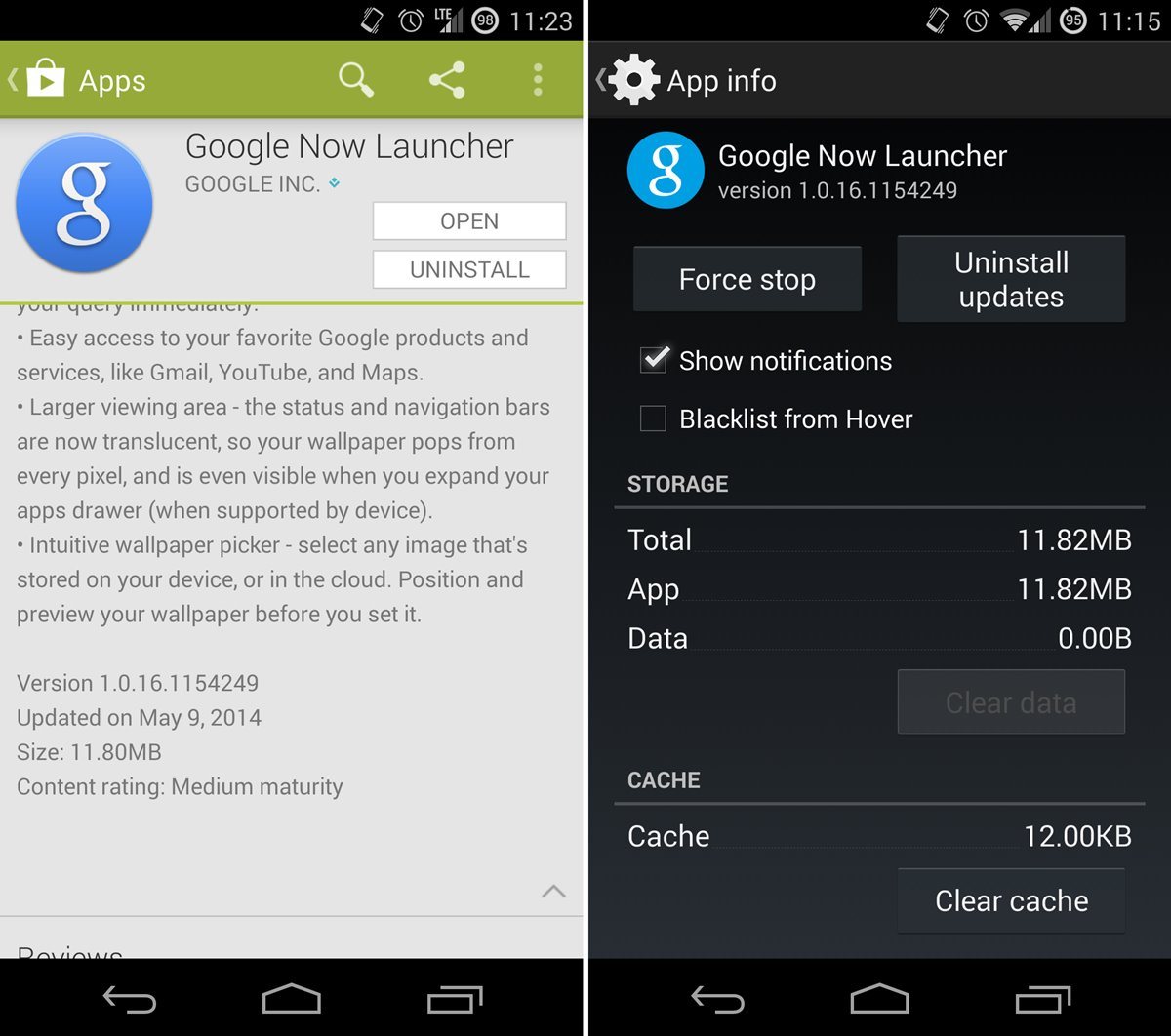
Google has started to roll out a new update to Google Now Launcher which was released to Play Store back in Feb 2014. We are talking about the v1.0.16 version and as it happens with most Google updates, we don’t have an actual changelog telling us what we should be expecting at. The update doesn’t seem to bring any features to the launcher, so it is probably a stability and bug fix build.
Google Now Launcher v1.0.16 Android App APK Changes
To be more precise, the Voice volume will become dependent on the media volume, while the Air BNB reservations will be supporting the Google Now launcher. Google Now Launcher v1.0.16 Android App APK is also expected to offer you an easy access to Google products and services such as YouTube, Gmail or Maps, not to mention that it will also offer you a larger viewing area: the status and navigation bar are now translucent, making sure that your wallpaper is completely visible even when you expand the app drawer.
And besides all these, there are many developers mentioning that this update is most likely having some hidden functionalities as well, functionalities which are supposed to get unlocked in the next update which will bring in support for new devices along with some new features.
As you probably already know, Google Now Launcher has been by default installed in the Nexus 5 smartphones. And if you still haven’t received the update up to now, you can grab the apk from below and use our detailed tutorial. But before proceeding, you should also know that Google Now is only available on Android 4.1, Jelly Bean and cannot support backward OS versions, so don;t make any mistake that might brick or damage your phone. We have warned you about that!
How to install Google Now Launcher v1.0.16 Android App APK:
- Download Google Now Launcher from Google PLAY Store using this link and transfer the .apk files to your handset’s internal or external storage;
- Also download the Easy Installer – Apps On SD app from in your Android device (here you have the link that you have to use);
- Open the downloaded app and let it scan the Google Now Launcher .apk files present on your handset;
- After the scanning finishes, select the new Google Now Launcher version and then tap the ‘Install’ button at the bottom;
- Also select ‘Install’ on the installation screen;
- Wait until the operation is over and that was all. You have just installed Google Now Launcher v1.0.16 Android App APK on your device.
Don’t forget that the Easy Installer app also lets you select multiple apps at once. So, as soon as installation of one app is over, the installation screen for the next app will immediately appear and this repeats until the last app selected is installed as well.
Let us know in the comments area below on whether you lik this updated Google Now Launcher or not. You might be able to help others who are still undecided about installing it or not.










User forum
0 messages