New Whatsapp CM11 Theme for Whatsapp Messenger
2 min. read
Published on
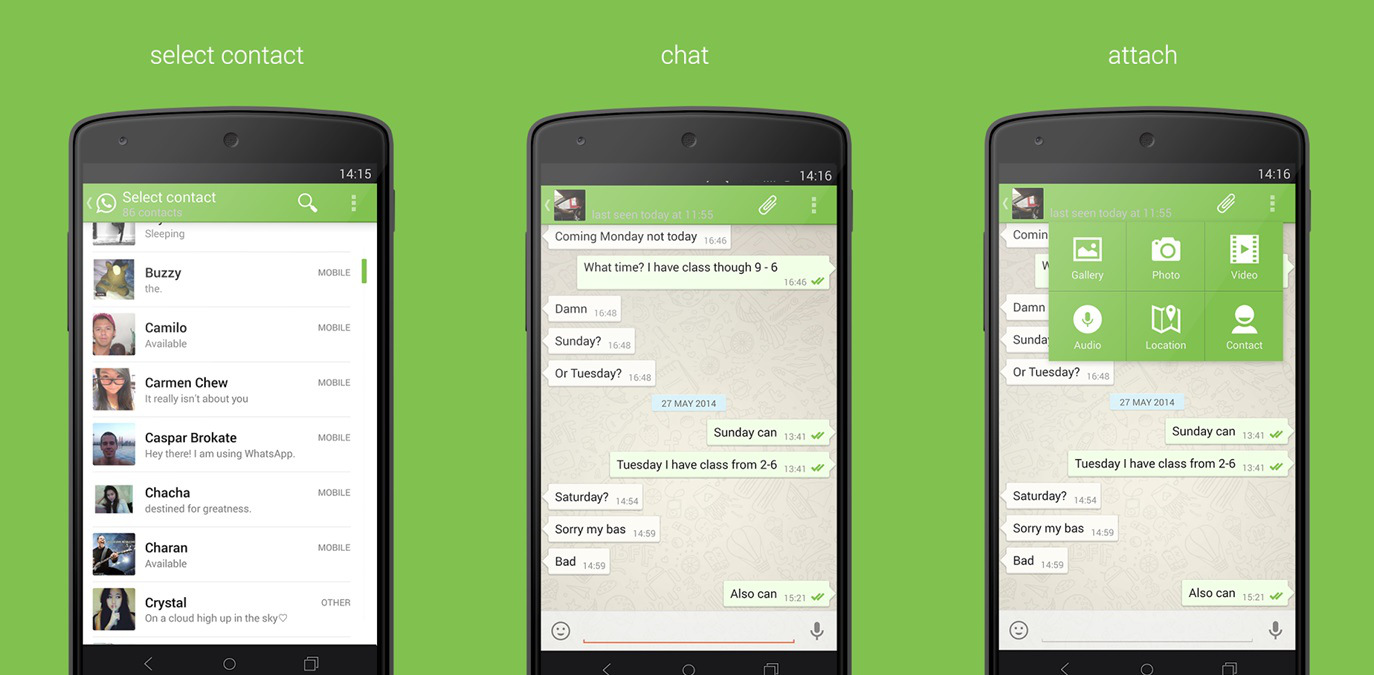
Have you heard about the new Whatsapp CM11 theme for Whatsapp Messenger? You should know that this one comes as a change to your overall look and design of Whatsapp, so it doesn’t affect the code at all. And if you want even more details, this is exactly what we have here, so do not decloe out invitation of reading further:
What is this new Whatsapp CM11 Theme offering us?
The Whatsapp CM11 theme customize all the icons and the designs of your current Whatsapp messenger, so this is the chance that you have been waiting for in order to get rid of the common Whatsapp theme and choose a completely new theme that suits you much better.
In these conditions, the colorful icons that you are used to are replaced with much more simpler white icons on green tiles that can perfectly match the theme.
Anyway, we also want to tell you that there is a small bug that you should know about. To be more precise, the font color on the Whatsapp action bar is barely readable due to the near difference of colors from the background and its fonts on Action bar, but it is your decision to take, not ours!
How to enjoy the Whatsapp CM11 theme?
As we have told you from the start, this Whatsapp CM11 theme only changes all the visual aspect, so there is no reason to be worried about. You don’t even have to install a different apk or uninstall your current one, but all you must do is to download the Whatsapp CM11 theme from the Playstore link provided below and you’ll be able to enjoy what it has to offer.
But if you have decided that it is time to install this theme, make sure you already have the most recent CM11 Theme Chooser on your CyanogenMod powered Android handset. The theme will indeed cancell any other themes on your Whatsapp messenger, but this doesn’t include the themes that decorate your home screen, we can assure you of that.
So, what do you say? Are you ready for a change?
Download the Whatsapp CM11 theme from here.



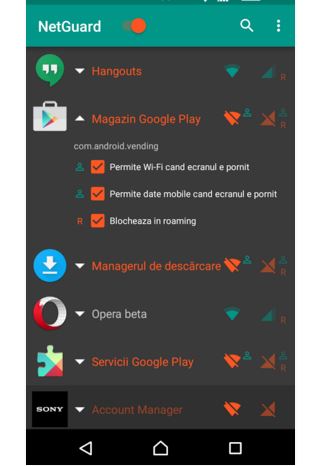
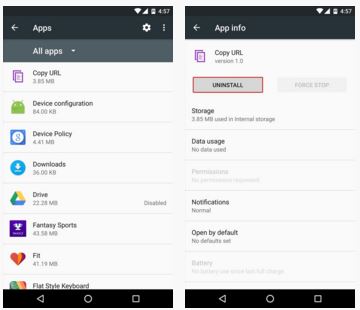
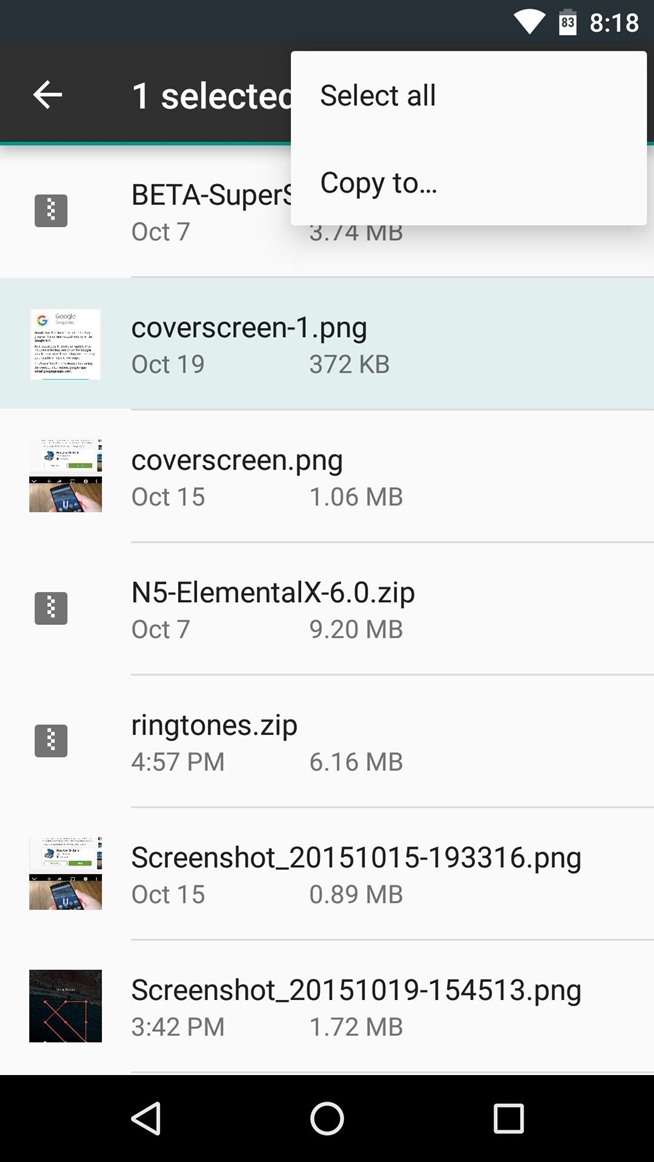
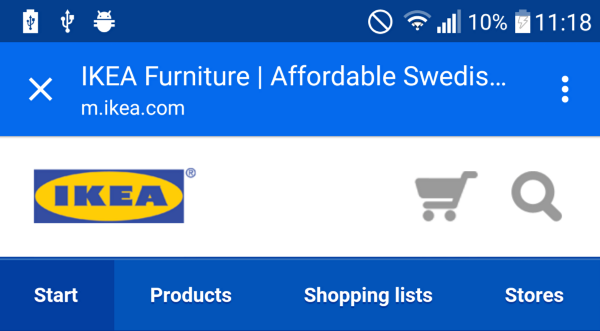

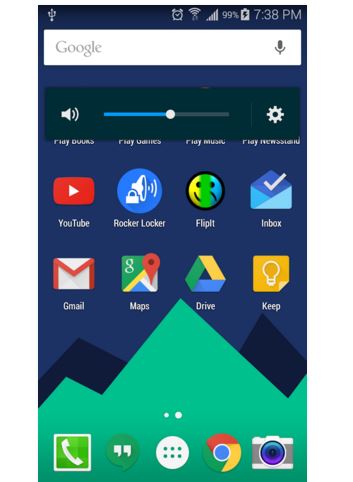
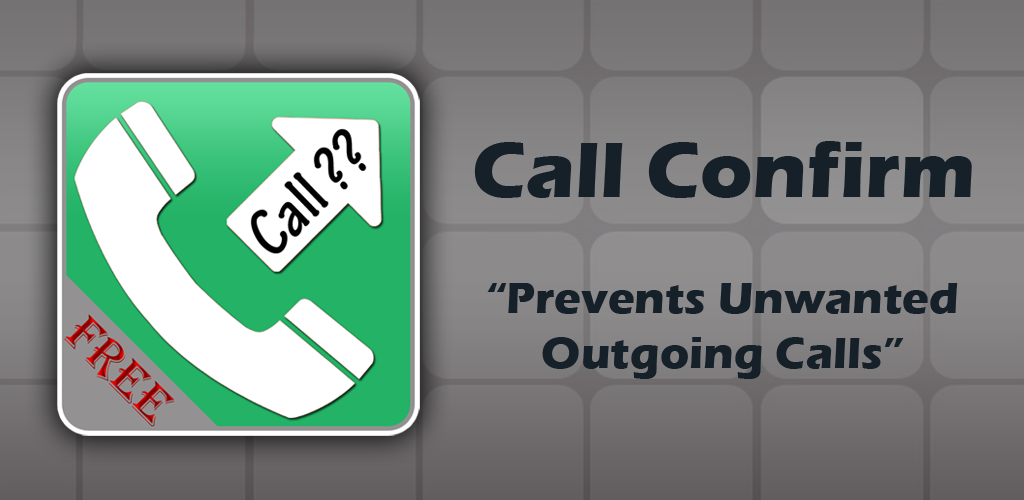
User forum
0 messages