How to Easily Increase Galaxy S5 Volume Speaker
3 min. read
Updated on
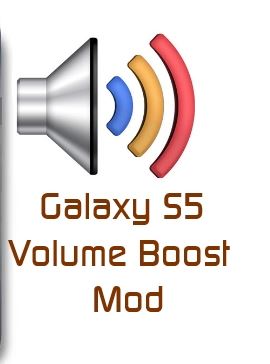
If you are the owner of a Samsung Galaxy S5 Android device, we know that you have many reasons to be satisfied with your choice. But we must also admit that there are some chances to have a few issues with the loudness of its built-in speaker volume and you are not the only one in this situation.
So, there is no reason to be worried about. You can increase the volume speaker of your Samsung Galaxy S5 with Sound Boost Mod.
That’s the ideal moment to explain you that a developer from the XDA community known as stalli0nUK has offered us a mod to boost the volume levels of the Samsung Galaxy S5.
But before taking any action, you should know that there are no less than three versions of volume boost for Samsung’s Galaxy S5 handset:
- The Lite version: all sounds in the smartphone have a decent boost and no noticeable distortion of sound; here the sound levels are boosted by 4;
- The Medium version: in this case, we are talking about a moderate level of sound boost, where the levels are boosted by 5;
- The Extra Loud version: all sounds are boosted by 6, but there is some sound distortion that can be noticed when it comes to the maximum level;
- The Lite + Headphone Increase version: this one is similar to the Lite version, excepting the fact that the headphone volume is increased.
Preparatory steps:
- If you want this procedure to work, your Samsung Galaxy S5 has to be rooted;
- You must also install a custom recovery like CWM/TWRP in case of not having it already;
- Prepare your notebook and deactivate the security programs that you might have there as they cold slow down or even interrupt the procedure;
- Prepare the original USB cable;
- The Sound Boost Mod has already been tested on the international Galaxy S5 LTE SM-G900F, T-Mobile, T-Mobile S5 SM-G900T, as well as Canadian Galaxy S5 G900W8 versions, so the method that we are going to present you should work on all Qualcomm models of the Galaxy S5, but you still have to be careful about each step that you are taking.
How to Increase Galaxy S5 Volume with Sound Boost Mod:
1. Download the Galaxy S5 Volume Boost Mod and then you must save the zip folder on your desktop; choose the appropriate version:
Volume Mod Lite: S5_Volume _Boost_Version_v1.zip from here;
Volume Mod Medium: S5_Volume_Boost_Version_v2.zip from here;
Volume Mod Loud: S5_Volume_Boost_Version_v3.zip from here;
Volume Mod Lite Speaker + Headphone: S5_Volume_Boost_Version_v4.zip from here;
Restore Stock Volume: S5_Volume_RESTORE.zip from here;
2. Connect the device to the PC with the help of its original USB cable and move the sound boost zip file on your device;
3. Reboot Samsung’s Galaxy S5 into CWM/TWRP recovery mode; in order to do so, just turn the phone off, press and hold the Volume Up, Home and Power buttons together for a few seconds;
4. While being in recovery mode, you must navigate to the volume mod Zip file and then select it for installing it on the device;
5. Once the installation is done, reboot your phone using the usual Reboot system option.
Now, feel free to enjoy the louder speaker volume on it.










User forum
6 messages