How to Root AT&T Galaxy S5 using One-Click Root method
5 min. read
Updated on
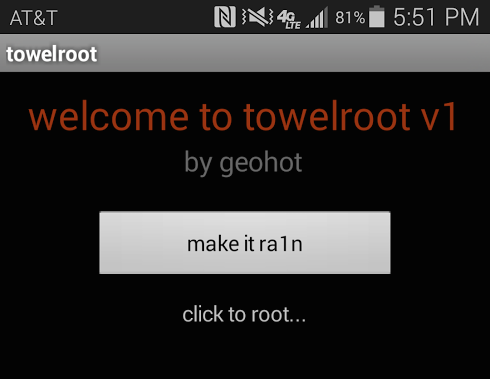
We are back with a new tutorial for the AT&T Samsung Galaxy S5 owners. As you probably already know, before of its official release, the international SM-G900F version has been rooted by Chainfire CF-Root. Over the years, Chainfire has contributed a lot to the android community over the years with its CF-Root packages, but things are not a simple as they might first seem.
The story is a little different for all the Galaxy S5 devices launched under the AT&T and Verizon carriers and the possibility of rooting them was more difficult than initially expected. But difficult doesn’t have to mean impossible, especially after the XDA community had also announced a $18,000 bounty on both these devices for the developer who can offer us a suitable root method.
This is exactly what it has happened and Geohot from XDA community is the one who is now enjoying the bounty, after finding a way to root Verizon and AT&T Galaxy S5 devices.
In this tutorial we are talking about the AT&T Galaxy S5, but don’t worry; we have a guide for the Verizon model as well. After applying this procedure, you will enjoy a full list of advantages such as overclocking your AT&T Galaxy S5 processor, the chance to install a custom ROM, as well as free advanced task killers that periodically clean up your RAM and help you save up battery, not to mention that you can also delete unwanted pre-installed applications or gain access to more advanced applications such as normal and notification ads blockers.
So, do you want to give it a try? You are ready to do that only after taking in consideration all the following risks and preparatory steps:
Review the risks:
- Towelroot app is an interesting app as long as its developer claims that his rooted device is still showing KNOX WARRANTY VOID: 0×0 even after the procedure and we all know that this means just one thing. Could the Knox security stay intact after the root? Normally, something like that is not supposed to happen and we still have our doubts that the situation will be similar in all cases, so you should also take in consideration the possibility to discover that rooting procedure will void your AT&T Galaxy’s S5 warranty. But if this happens, you can easily reclaim the warranty by applying this procedure;
- We usually tell you that we have a unique procedure for each device, but the story might be also a little different in this case. The XDA developer Geohot initially said that this one-click APK root will work on the AT&T and Verizon Galaxy S5 versions, as well as on the AT&T Galaxy S4 Active model and even on Nexus 5, but after that, he has also claimed that any Android device with a kernel built before June 3rd should theoretically be rooted by Towelroot;
- We are not responsible if something bad happens to your AT&T Galaxy S5 device and neither is the developer of this tool, so be very careful about what you are doing. If you do have queries, do let us know in the comment area from below and we’ll try our best to respond as quickly as possible.
Preparatory steps:
- Do not forget to make a backup of your data and this could include SMS and MMS messages, contacts, videos, images and other stuff that might be important;
- You’ll need a computer for this rooting procedure and don’t hesitate to disable the security protection if you want the operation to work;
- You are also going to use the original USB cable for connecting Samsung’s Galaxy S handset to the computer, so you should already prepare it;
- Install the USB drivers for your Samsung’s Galaxy S5 version from AT&T on the PC or the guide that we have here is completely useless;
- You must have the most recent version of CWM or TWRP recovery installed on your Galaxy S5 phne if you want to succeed applying this rooting guide;
- Turn on USB Debugging mode; in order to do so, just enter to ‘Settings-Developer Options-USB Debugging’;
- You must also verify the battery percentage; don’t start the installation if the Samsung’s Galaxy S5 phone is not at least 70% charged.
Only now you are prepared to start the rooting procedure. And don’t worry; you’ll see how easy this operation can be!
How to Root your AT&T Galaxy S5 with Towelroot:
- You must download the Towelroot apk from here directly to your computer;
- Then, you have to connect your AT&T Galaxy S5 device to PC via the original USB cable and then transfer the file that you have just downloaded;
- Now it’s time to bot the handset into the bootloader by turning it off and then holding the Volume up, Volume down and Power buttons at the same time;
- You must click on the Towelroot apk;
- Tap the ‘make it ra1n button’ and wait a few seconds;
- At the end of the procedure, your Samsung Galaxy S5 from will be finally rooted, just as you have wanted.
As we always tell you, don’t forget that a successful root is indicated by the installation of the popular Super User application. You can also download a root checker from Play Store to make sure that you gained root access or not and if you want more Android guides, keep visiting.
We are working on more tutorials for you and other Android users and be sure that you’ll find them more than useful!










User forum
0 messages