How to Use Gesture Controls
3 min. read
Updated on
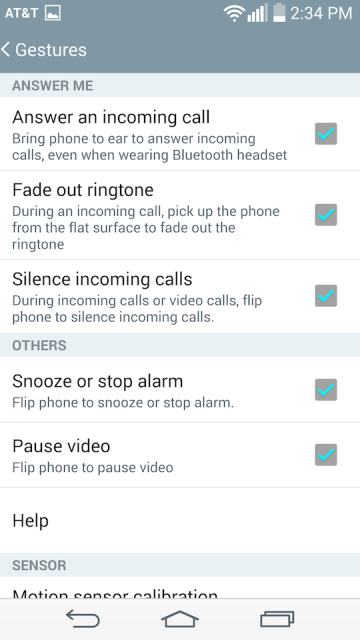
Gesture controls are not something new in Android phone’s world and it seems that LG G3 is no exception to this rule. Just as we have all expected, LG G3 gives you the possibility to control certain features by simply moving or flipping your phone, so if you don’t know how to take advantage of this feature, this is exactly why we are here for: we want to teach you how you take advantage of these gesture controls on your LG G3.
To be honest, we don’t like the idea of not using them as long as you have the chance to do that. The Gesture controls mean more than less physical interaction with the handset; we must admit that they are a real timesaver and in our world where every second counts, this is the ideal choice.
LG G3’s gesture controls can be found under Settings > Gestures and are all switched on by default. Here we have more details:
How to Use Gesture Controls on your LG G3:
1. Flip your LG G3 Phone
Although this is not a new gesture on LG, we like that the company has decided to extend the functionality of flipping your G3 handset as well. In these conditions, you can silence the phone when you receive a call, you can even use it to pause video or you can flip it to silence/snooze your alarm depending on the option that you have set under Alarm > Settings.
2. Clench Your Fist for taking a Selfie
LG G3 is a huge device and tapping the click button becomes harder for taking a photo is far from comfortable! We can only thank LG for the fact that it has decided to let you take a selfie by clenching your fist in front of the camera.
And don’t leave aside that this actually starts a timer which gives you the extra seconds in order to take the perfect image.
3. Answering Calls
If you are getting an incoming call, all you have to do is to take the LG G3 smartphone to your ear in order to answer it. It sounds very comfortable, doesn’t it?
4. Silencing Ringtone
If you have kept your LG handset on a flat surface, picking up the phone while it’s ringing will immediately quieten your ringtone. The lack of noise when you are already aware about the call is appreciated in many situations – you don’t need us to tell you that.
5. LG’s KnockOn and Knock Code Features
Don’t forget about don’t forget about LG’s KnockOn and Knock Code features. KnockOn gives you the possibility to double-tap the screen when it’s turned off in order to wake your device or double-tap on your lock screen to turn it off again. And as we have previously told you, Knock Code takes things even further as it lets you assign a pattern of taps to unlock your LG G3, so what more could you be asking for?
We are thankful for that, as well as for the fact that this LG flagship has much more to offer, as you can discover by yourself in our LG G3 Tips and Tricks article!










User forum
0 messages