Disable Water Damage Pop-ups on Galaxy S5
4 min. read
Published on
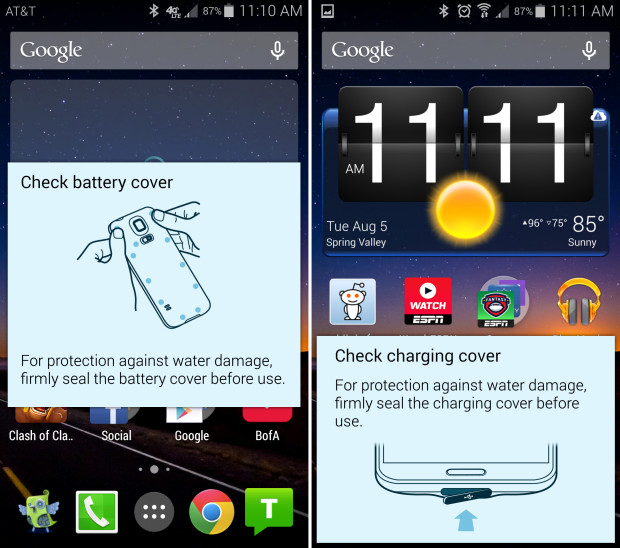
Ever since we have heard about Samsung Galaxy S5 back at the beginning of this year, we must admit that we have been fascinated by the idea of seeing it with IP67 certification. Things have changed, the handset become official and yes, we are all enjoying this special feature. The company’s popular Galaxy S5 is impenetrable to dust and it can also be submerged in water for no less than thirty minutes at a depth of one meter.
Anyway, Samsung has also decided to integrate a set of pop-up messages into the its device’s firmware which show on startup and after you’ve disconnected your charging cable telling you that you should check the back cover or the charging port to ensure that they are secure. If you’re tired of seeing these messages (or even annoyed, let’s admit it as they are more frequent than they should) or if you have already removed your charging port cover, we have a way for disabling these water damage pop-ups on your Samsung Galaxy S5.
Developer Gert-Jan Anema has created an Xposed module that can rid your handset of these annoying popups (it’s known as Xposed G-Touchwiz) and you can easily use it, but not before taking in consideration a few things.
Preparatory Steps:
- Only Sprint and Verizon versions of the Galaxy S5 offer the user an option to no longer show these messages, but AT&T and T-Mobile models do not include this option – that is something that you should know from the very beginning;
- You must be the owner of a rooted Galaxy S5 if you want this procedure to work; here’s a step by step tutorial on how to root your Galaxy S5;
- When it comes to root customizations, the best tool that you can choose is none other than Xposed Framework. Do you have it installed on your Samsung smartphone? If not, do this now or you won’t be able to disable these water damage popups;
- You must also enable “Unknown Sources” in order to download third-party apps to your phone.
Only now you are ready to begin!
How to Disable Water Damage Pop-ups on your Galaxy S5:
- Download Xposed G-Touchwiz by using this link;
- Install it on your Galaxy S5 phone;
- After the installation is completed, a notification will appear in order to let you know that the module needs to be activated; you have to tap this notification, then on the next screen and tick the box next to the Xposed G-Touchwiz entry;
- Reboot your Samsung Galaxy S5 phone in order to enjoy the changes;
- When you’ve booted back up, head into the Xposed G-Touchwiz app; there you’ll see that those these pop-ups aren’t the only thing the module can control, but you can also remove the “Notifications” header in your notification panel, customize the look of S-Finder and Quick Connect and not only;
- In order to take care of those pop-ups, you have to toggle the switches next to Disable battery cover pop-up;
- Also disable the USB cover popup;
- Once again, you must reboot your smartphone, so don’t hesitate to tap Soft reboot button and press OK on the subsequent dialog box for confirming your action;
- If asked, Grant the app Superuser privileges;
- When your phone is on, you’ll see that the battery cover pop-up is gone right off the bat; you have to plug and unplug your charger, and you won’t see that message anymore. Yes, that was all!
Congratulations! You have successfully disabled those irritating water damage pop-ups from your Galaxy S5!
And if you still have any question for us, use the comments section and we’ll reply to you as soon as possible!










User forum
2 messages