Disable Galaxy S6 Edge Camera Quick Launch Feature
3 min. read
Published on
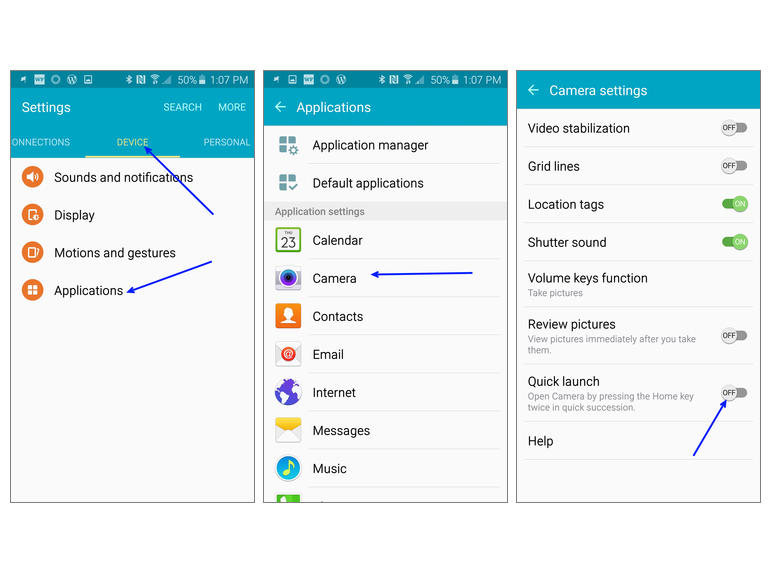
We all know that the new Samsung Galaxy S6 Edge has an amazing 16-megapixel main camera like we don’t really have the chance to see every day. If you want to increase your chances of catching those spontaneous moments that really matter in life, then we are sure that you are thinking of a handy camera shortcut feature.
Well, all you have to do is to double tap the Home button and the camera app will launch on your Galaxy S6 Edge. It works just like that, anywhere and every time, even when the screen is off. But as simple as this might sound, especially as long as Android OS prefers software buttons, this could turn into a problem.
So yes, we like that Samsung used the home button of your handset as camera button by double tapping it, but you should also know that this shortcut results in a small delay when you press your Home button once, as the S6 Edge device is waiting to see if you plan on tapping twice for the camera or not.
Even more, this could also lead to mistakenly launching the camera app when you are simply trying to unlock the device, or readjusting your thumb in order to get the fingerprint sensor to work. Mistakes like that happen all the time and we are sure that we are not the only ones in this situation. We know that you’ve done it a dozen times as well.
If you find it annoying, then it’s time to take action and follow our guide. You won’t regret it!
Disable Galaxy S6 Edge Camera Quick Launch (method 1):
- For the start, you have to tap on the Settings icon;
- Go to the Quick Launch switch;
- If the switch is on the right side, it means that your Galaxy S6 Edge camera quick launch is on and that you must slide the Quick Launch switch to the off position.
Disable Galaxy S6 Edge Camera Quick Launch (method 2):
- You must tap Settings icon in Galaxy S6 notification panel;
- Then, you have to go to Applications;
- Under Application settings, tap Camera;
- It’s time to move the Quick Lock switch to the off position;
- Then, close the app! That was all!
Is it better this way? Keep in mind that as long as the Samsung Galaxy S6 Edge camera quick launch is hardware button based, it should not slow down the phone. You feel that slight delay that we have told you about when you press the Home button to return to home screen because the device needs to wait until timeout for second tap. And using the camera quick launch has nothing to do with the reduced battery life either. If this is your problem, we have a few guides that will help you such as:










User forum
0 messages