How to Install Viber on any Android Tablet
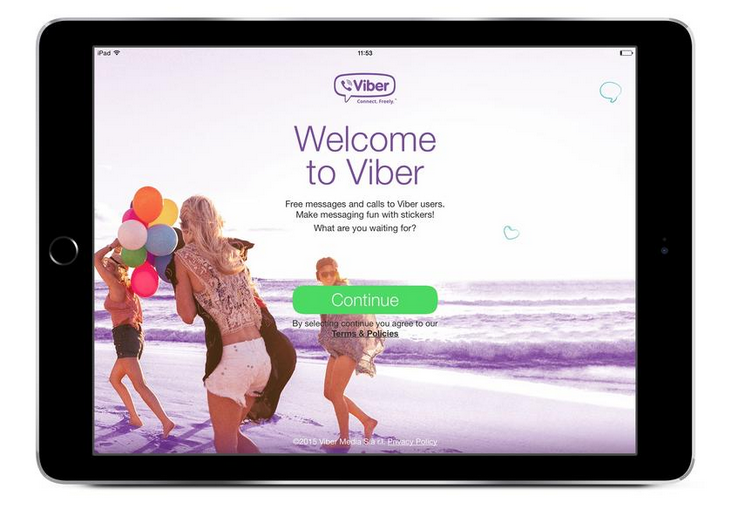
Viber is a leading VoIP service provider that we all love using, so why not taking advantage of it on your Android tablet as well? In case of not knowing, Viber is now fully supported by the Android tablets world, so here I am to tell you more about how to get going with Viber on Android.
However, there are a few things that you should know before the actual installation.
Viber is fully optimized for use on Android tablets and it requires no sort of subscription. Once it is downloaded, Android users can obtain genuine Viber application from the Google Play Store. If you want this procedure to work, the tablet that you own must be running on Android operating system in order to support Viber. You must also log in using your Gmail account, so if you do not have one, do not hesitate to sign up now as it is free and simple.
Even more, if Viber is activated on your mobile device, it must be the most recent version in order to install Viber on your tablet as well. And the internet connectivity is a must too. Make sure that you have a working Wi-Fi connection or either 3G or 4G network and then, carefully read and apply the steps from below.
How to Install Viber on your Android Tablet:
- For the start, you must install Viber from here;
- Find and open the application on your device;
- Now, you must open Viber;
- Select Continue;
- Select your country from the dropdown menu;
- It’s time to enter your mobile telephone number as it will be used to create a new Viber account or to sync with your existing account;
- Up next, select Continue;
- You will receive an activation code from Viber as an SMS message or as a Viber message in case of having Viber installed on a different device;
- If you already have Viber installed on another handset, then will be directed to sync your tablet with your other device;
- Feel free to enter the code in the Activation screen;
- Then tap Done.
That’s it! Viber is now setup on your Android tablet, so enjoy it! Viber enables you to be in touch with other Viber users worldwide, by automatically synchronizing your phonebook so that you access your contacts whenever you need them.
Your Viber profile will receive updates once you start a conversation with any other users, but keep in mind the fact that free calls are not available for users outside Viber network. If you want to call them, the network will disconnect the call and offer you a link to connect the call to your local mobile service provider.
More guides are waiting for you and your Android device, so learn how to:
- Unlock Pattern Lock/Screen Lock on Android Devices;
- Easily Add Another Google Account to Your Android Device;
- How to Migrate your Old Google Account to the New One with the help of this guide;
- How to Unlock Forgotten PIN / Pattern Lock on Android Device;
- How To Block Ads on Android devices and not only.







User forum
0 messages