Add Another User Account on your LG G4

Android tablets and computers have had user accounts for such a long time, but you know how fast things are really moving and it seems that now phones are finally getting them as well.
With user accounts, more people can easily share a single phone and this is indeed a major advantage. Aren’t you the only one using your LG G4 smartphone? The device is full of sensitive content, so things tend to get a little more complicated. Do you also want to add another user account on it? Here I am to guide to guide you all the way.
Each person has a separate user account with unique settings and preferences, with personal pictures, videos games, and other data. And even more, every single person has his / her data private and won’t be able to mess up anything in someone else’s personal account.
In these conditions, I consider that by adding more user accounts on your LG G4 you have the chance to allow multiple people to use your G4 phone without worrying about a thing. This includes your niece who loves playing some funny games on your smartphone or pretending that she has grown-up conversations on a grown-up phone, your sister who tends to be way to curious for you, your long-life friend (which doesn’t change the fact that your personal data should remain personal) and the list could continue.
Avoid and unpleasant surprises and use the steps from this tutorial. Ask me if there is something that you do not fully understand and if you need additional support and good luck!
How to Add Another User Account on your LG G4:
- Swipe down on the status bar to show the notifications and Quick Settings;
- After that, you have to tap the little profile icon in the top right corner;
- Tap Add user;
- It will automatically switch to the newly created “Friend” account;
- In order to switch accounts simply perform the first step and tap the account.
Have you successfully completed the LG G4 procedure presented above? In case of needing any additional help, be sure of the fact that I am here for that, so tell me more about your issue by using the comments area from below or the contact form.
More guides are waiting for you:
- How to Expand LG G4 Memory with an SD card;
- Enjoy Better Audio Quality on LG G4 Calls with the help of this link;
- Send Auto Responses to Declined LG G4 Calls;
- Learn How to Customize LG G4 App Icons;
- LG G4: Use Content Lock to keep Photos and Notes safe.






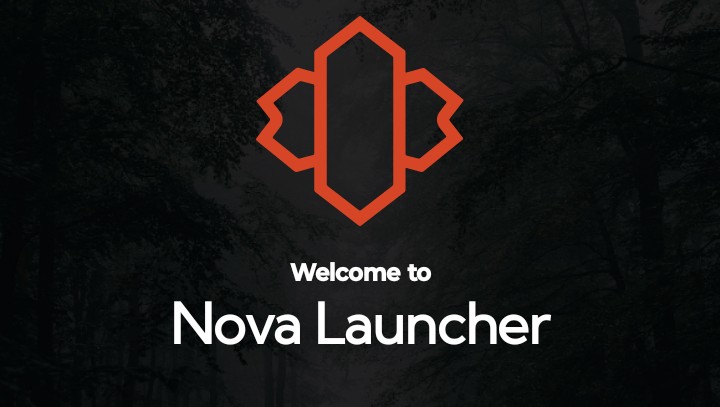
User forum
4 messages