How to Use Google On – an Amazing Companion App for OnHub Now
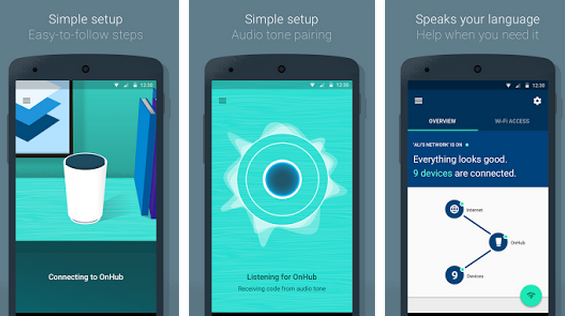
Have you heard that Google just partnered with the networking product maker TP-Link? Their wish is to make a special router like nothing that you have seen up to now.
Already presented as OnHub, this is a cylindrical router which has much more to offer besides routing. To be more precise, it can be considered as a smart router that can automatically adjust channels and bandwidth according to your usage, it sports Bluetooth connectivity and it also comes with a speaker on the top; and with the help of an app, you can control and configure the OnHub smart router according to your own preferences.
This companion app that I am telling you about is none other than OnHub aka Google On. You will be surprised to see that this app gives you the chance to set up and control your OnHub right from your Android device, offering you all the help that you might need.
You’ll see by yourself that it guides you through setup procedures, that it offers various tools to help you monitor your connection and it even guides you to solve any issues in your WiFi connection, that it lets you view all the connected devices to your Wi-Fi and check which devices are the ones consuming the most bandwidth.
Google OnHub is available as I am speaking in various countries all over the world (you can take it from Google Store and other e-commerce websites), so if you own it, don’t hesitate to use the Google On companion app.
How to Use Google On – an Amazing Companion App for OnHub Now:
- For the start you have to take Google On from here;
- Note that you can use it for:
- Setting up your OnHub in no more than a few minutes;
- Improving your Wi-Fi connection if you notice a slowdown;
- Running a network check in order to see if there is something wrong going on with your connection speed;
- Sharing your network name and password to friends and family members;
- Remotely providing help from friends and family; even more, you can also enable a friend to help you remotely.
And another major advantage that you should know about Google On app is that you can control your connection from anywhere, so enjoy it!
Speaking of apps, also read:
- How to Add App Shortcuts to Android Notification area with TUFFS Notification Shortcuts;
- From here you can find out how to Use Floating Apps with QSlide on your LG G4;
- Amazing Galaxy Note 5 Apps Ported on Galaxy S6;
- How to Use HTC Motion Launch Gesture App on any Android device with the help of this guide;
- How to use Simply News App on Android devices.






User forum
0 messages