How to Use HTC Motion Launch Gesture App on any Android device
3 min. read
Updated on
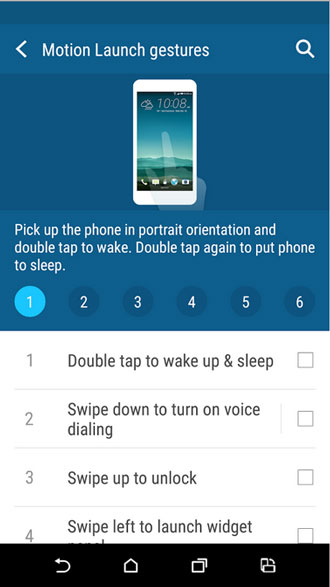
Have you heard about HTC’s Motion Launch Gesture app? Its purpose is to give you the chance to interact with your Android phone while the display is still off. However, this feature is only compatible by default with the HTC One M9 for the moment. In case of owning this device, I think that you can find it really useful and there is even a way of using it on other Android devices as well.
Well, the HTC Motion Launch Gesture feature combines the Gesture and Motion sensors into providing unique and useful functions like starting some apps or services, starting the camera to capture a special moment, unlocking screen with double tap and lots more.
In order to use these features you need to turn on Gestures from Settings and to remember a few things about HTC Motion Launch; to be more precise, it allows you to double tap the screen to wake, to swipe down to turn on the voice dialing without having to unlock the screen, to pick up your phone into Landscape orientation and then press the volume button to open HTC camera app when screen is off and not only.
There are plenty of other tips waiting for you, making your daily using experience such a pleasant one:
How to Use HTC Motion Launch Gesture App:
- HTC Motion Launch Gesture is available for free on Google Play Store, so do not hesitate to take it from here;
- Its most important features are the following ones:
- Install it in your HTC One M9 device;
- Lift the phone in portrait orientation and then double tap in order to wake up or sleep;
- Lift the phone in portrait orientation, then swipe up the screen right away. You need to start swiping from the bottom half of the screen in order to successfully wake up and unlock the screen;
- Lift the phone in portrait orientation and then swipe left across the screen right away in order to Wake up the phone directly to the Home widget panel;
- You can also swipe down to turn on voice dialing;
- Swipe left to go to your Home screen;
- You can also wake up the phone directly to HTC BlinkFeed by lifting the phone in portrait orientation and swiping right across the screen;
- You have to press the volume button in order to quickly launch HTC Camera.
I know that I’ve told you that the app is compatible just with HTC One M9, but there is a trick that can help you try it on any other Android device as well. All you have to do is to download it from APK Mirror and this will make your wish come true.










User forum
0 messages