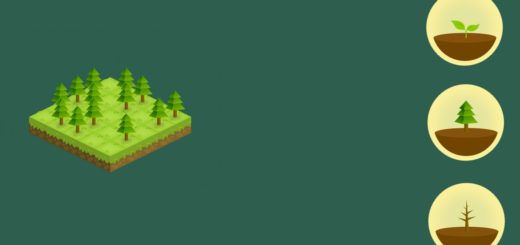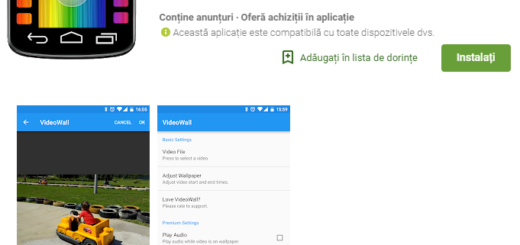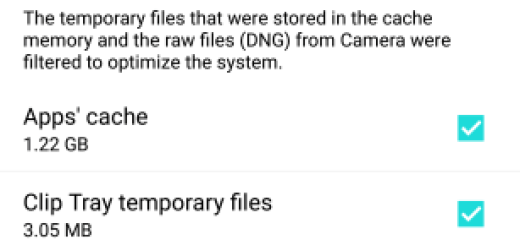Boost Wi-Fi Signal on any Android Device
You don’t need us to tell you the fact that we are so disappointed about those limited data plans, so when you use an Android device, Wi-Fi is an essential way to get online. Android smartphones have understood the importance of the Wi-Fi compatibility since the beginning and this useful feature has improvised since then, but things still aren’t as they should be.
Do you want to make your Wi-Fi experience better so you can get better speeds and a more stable connection? Well, join the club! That is why we have some useful tips and tricks for you today which can improve the Wi-Fi signal strength easily, even if you are at home, even while on the go.
How to Boost Wi-Fi Signal on your Android Device:
Update your handset
Every new firmware update comes with various changes to the user-interface, but also with major internal improvements including the Radio or baseband of your handset. In this structure you can find your device’s wireless connections like mobile signal, data, as well as Wi-Fi etc. Keeping your handset updated is more than important, so if you are using a custom ROM, don’t forget to do that manually.
Change the Basic Settings
You should know that there are basic Wi-Fi settings in every Android device and they directly affect your Wi-Fi. Our first advice is to leave the old connections behind. When you have been using Wi-Fi connections from various locations, the list gets bigger and bigger with time, so evert time when you try switching on Wi-Fi, the device may try and connect to unwanted hotspots present in that specific location. To change that, you must enter into Settings > Wi-Fi > Saved networks. Tap on the connection you want to remove and press on FORGET. We also suggest using the Avoid poor connections features fund on in Settings > Wi-Fi > Advanced. By doing that, when your Android handset scans for new Wi-Fi connections, it will avoid all the connections with poor connectivity.
Be careful about the Location of your router
Do you know the importance of is the location of your Wi-Fi router? A Wi-Fi router should always be placed in an open environment in order to work properly, so we recommend a table-top or wall mounts to avoid any problems, not to mention that walls, glass doors, or even metal doors could be a huge disruption to the signal. And don’t forget that setting the router in a corner or in middle of other electronic equipment might also affect its range.
If you truly want to boost Wi-Fi Signal on your Android tablet or smartphone, you should also:
- Free up some memory;
- Disable Internet enabled apps that run in background;
- Use fast browsers that don’t eat up too many resources;
- Try out some apps. People who are using them stated that they really see a noticeable increase in their Wi-Fi reception, so make your choice:
Wi-Fi Manager; you can find it here;
Wi-Fi Analyzer is waiting for you too, so use this link;
Network Speed Booster; take it from here;
Keep in mind that no app out there can actually increase the power of your WiFi receiver or change your signal better, but we have to admit that they refresh your connection on a regular basis and this means that you have the chance to enjoy a better speed.
And if you are on the go, Wi-Fi Radar is one of the best options. This handy app shows you where access points are physically. So you get a radar-like display with your phone in the middle, surrounded by access points.
Take it from here.
Did we miss any important Wi-Fi related tip? Let us know in the comments!