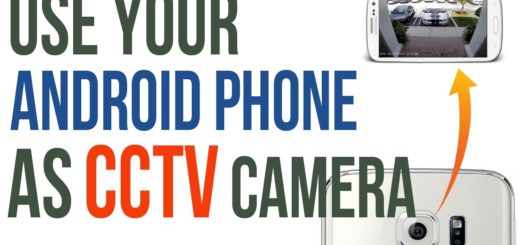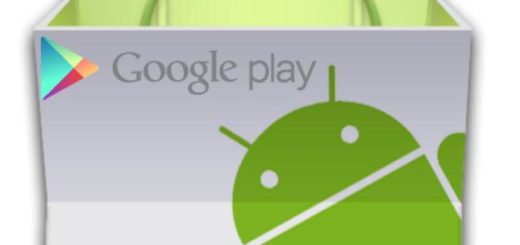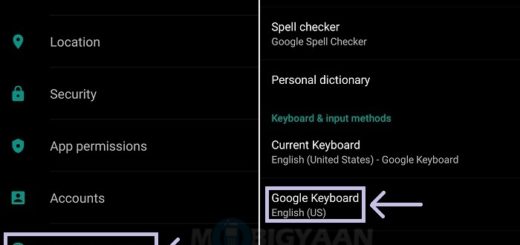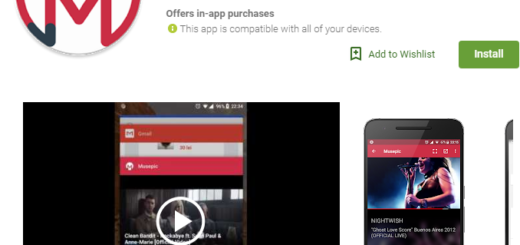How to take Portrait Mode-like Selfie Photos on your Galaxy S9
Galaxy S9 Plus comes with a new kind of mobile camera, one that automatically switches apertures when you take it into low light situations, not to mention that features like dual aperture, super slow-motion, a food mode that helps making the colors pop in any sort of dish you might be shooting for Instagram, optical image stabilization and more- they all play a part in the idea of getting a camera that can be considered as being better than ever before.
Even more, why should you limit the portrait mode to the rear camera alone? Let’s admit that selfies are a big deal to just about everyone, but it matters a lot if the portrait mode helps separate the person from the background, resulting in a much better photo. The front shooter of your new device can also capture beautiful pictures in the portrait mode and just like the Google Pixel 2, Samsung allows Galaxy S9 owners to take those blurry background portrait mode selfies with the single front-facing camera.
Be sure of the fact that the procedure is far from being a complicated one. And the result is surprising since the phone uses AI to determine the object, as well as the distance from the background. This results in a very beautiful picture with a soft background; notihng fancy, yet it looks so great!
How to take Portrait Mode-like Selfie Photos on your Galaxy S9:
- First of all, you must launch Samsung’s Camera application;
- Then, you have to switch to the front-facing shooter;
- In the menu bar above the live-view, you can now see different photo/video modes. Don’t hesitate to locate and switch to ‘Selfie Focus’ on the left side of the interface;
- Don’t forget to keep the background as vivid as possible for the best results and ask for help in case of needing it. You might feel a little bit of pressure about getting the best from the handset’s camera, yet you are not alone into this.