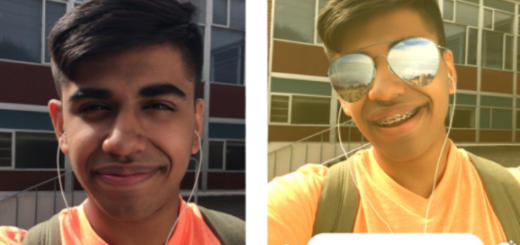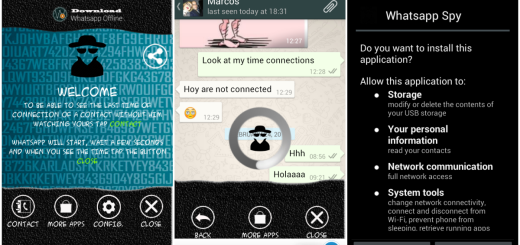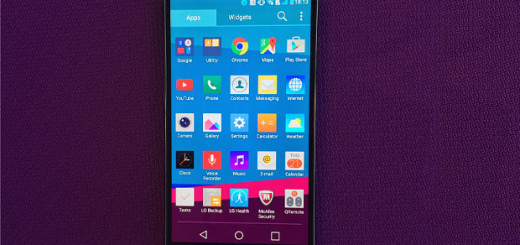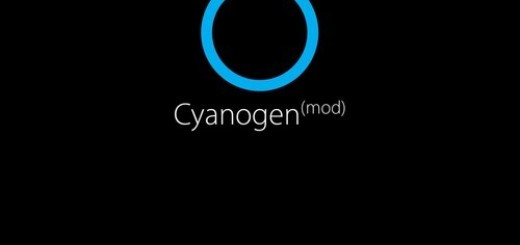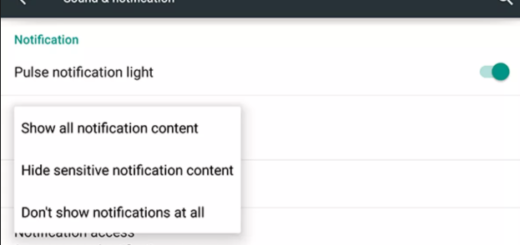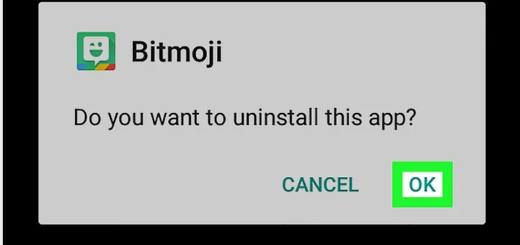Flash XenonHD Android 5.1.1 on Korean LG G3 F400
As you might have already heard, the XenonHD developers have released a new Android 5.1.1 AOSP ROM for Korean LG G3 F400 owners, so if you are one of them as well, it’s time to take action.
Let me tell you from the very beginning the fact that this new custom ROM known as XenonHD Android 5.1.1 is stable and smoother than the default LG-themed Android UI currently found on your smartphone, so don’t even think about being worried about these aspects.
Before starting the actual Android 5.1.1 update installation, my advice is to check the guidelines below. I want you to be aware of the fact that this guide can only be applied on the Korean version of the LG G3 device, so make sure that your phone’s model number is none other than F400.
Just as always, the model number can be checked under Settings> About Phone, so stop here if you own any other version. Even more, your LG G3 device has to be rooted and running the Philz Touch or TWRP Recovery image – else you cannot install XenonHD. No less important, the custom Recovery that you use must be updated to its latest version, so that it supports the installation of this Android 5.1.1 custom ROM.
Have you already downloaded the handset’s USB drivers in order to connect your LG G3 F400 phone with the computer successfully? If not, you should do that now, just as you have to enable the USB debugging mode. In order to do that, first enable Developer options by entering into: Settings -> About Phone (tap several times on the build number to enable Developer options). Once done, find your way to: Settings -> Developer options -> USB debugging and tap on the appropriate box.
Ensure that your smartphone has at least 60% or battery backup on it and also make sure to uninstall or deactivate the antivirus applications in your computer as they tend to disrupt such operations. Then, back up your important data, just to be prepared for anything that might go wrong.
When it comes to the warranty of your Korean LG G3 F400, you are probably aware of the fact that it will be voided, but don’t forget that it can be restored with the help of this guide: How to Restore the Warranty on your Android device, so this shouldn’t be an actual problem.
No less important, I have one more advice for you: make sure to follow the given steps carefully and don’t hesitate to clear any doubts that you might have before starting the procedure. You already know that I will not be responsible for any mishap, so make no mistake.
How to Flash XenonHD Android 5.1.1 on your Korean LG G3 F400:
- You have to take the custom ROM file from here;
- Also download Gapps by using this direct link;
- Connect your Korean LG G3 F400 to the PC by using the original USB cable of the device;
- Transfer both zip files to your phone’s internal storage;
- Now, you have to switch off your smartphone;
- Then, boot it in Custom Recovery Mode;
- It is recommended to create a NANDROID Backup, just to be on the safe side;
- If you use Philz Touch, select ‘wipe data/ factory reset’;
- For TWRP, you have to select the ‘wipe’ menu;
- Do not forget to confirm the factory reset;
- Start the XenonHD 5.1.1 ROM installation, so for Philz Touch select ‘install zip from sdcard’;
- For TWRP, select the ‘Install’ menu;
- Find the XenonHD zip file and confirm its installation;
- Wait until the ROM is flashed;
- Then, perform the same steps for the Gapps zip;
- At the end, you just have to reboot the LG G3 handset device in normal mode.