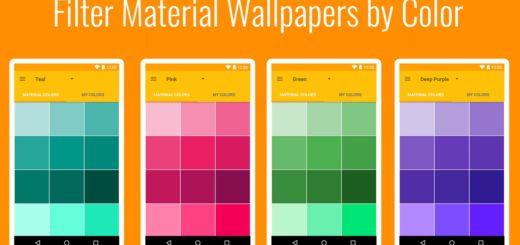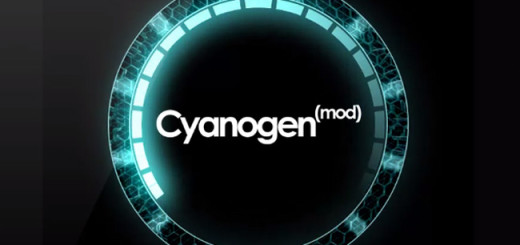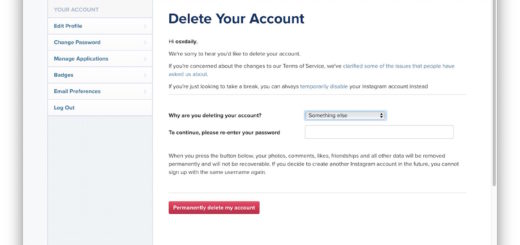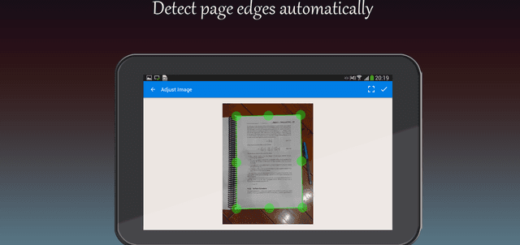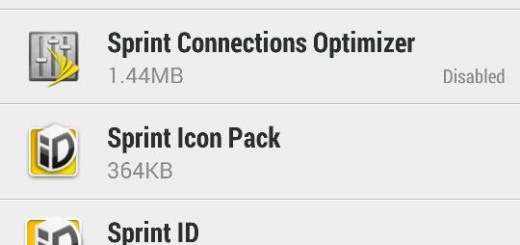How to Fix Galaxy S8 Space Added Before Even Typing First Word
We received a few complaints from Samsung Galaxy S8 owners regarding the space whici is added before typing first word. I know that it might seem strange for some users, but it is actually happening and I have the feeling that you know of what I am talking about.
The smartphone indents automatically and the first letter is not capitalized. The users must simply hit the back button to get it to start at the beginning of the sentence and they see this situation as being annoying and frustrating.
Don’t you know what to do for your Galaxy S8 device? I am glad that you’ve looked for help as there is always a fix.
How to Fix Galaxy S8 Space Added Before Even Typing First Word:
- This could be a problem caused by the stock keyboard app that you are using, so you could first try clearing the cache and data of this keyboard app then check if the issue still occurs. However, if a few applications are crashing on your smartphone and not just this one, then having the cache partition completely wiped might be the best solution to go with for the moment:
- Turn off the smartphone;
- turn it on by pressing and holding Volume Up + Bixby + Power key;
- When the Android logo displays, release them all;
- Then, press the Volume down key several times to highlight wipe cache partition;
- Press the Power key to select;
- Press the Volume down key to highlight “yes” and press the Power key to select;
- When the wipe cache partition is complete, “Reboot system now” is highlighted;
- Press the Power key to restart the device;
- You could also try uninstalling any recent update to this keyboard app as this could be causing the problem. I know what these updates should do, yet there are times when firmware updates simply end up messing up your phone;
- If deleting the system cache didn’t fix the problem or if this has nothing to do with a potential update, then these are clear signs that your phone needs to be reset to work properly. Make sure to back up your phone data before doing the reset and if you have recently reset your Google account password, then wait 24 hours. Once the process is finished, you have to setup all the stuff from beginning, just like you do when you get the new phone, so it’s like practically getting a fresh start, right?