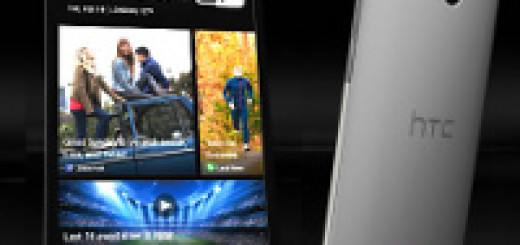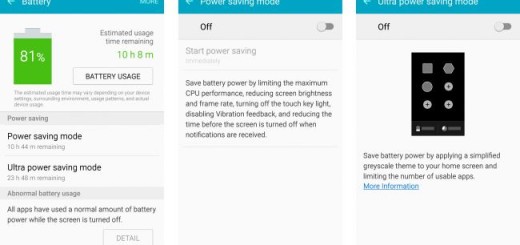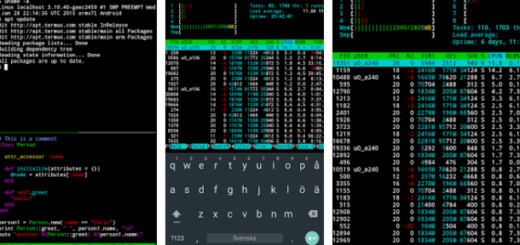How to Uninstall Bitmoji on Android
Bitmoji is known as a brand from the company Bitstrips, which was originally known for letting you create your own comic strips using a personalized cartoon avatar of yourself. Snapchat acquired the company in 2016 and that’s how it entered the Android world too. Bitmoji is your own personal emoji now.
You may create an expressive cartoon avatar, choose from a huge library of stickers and use Bitmoji in Snapchat and wherever else you chat these days. In fact, these are just some of the top apps and services that offer integration with Bitmoji: Facebook, Facebook Messenger, Gmail, Slack or Snapchat, so you get why they are so popular.
Bitmoji is a fun way to spice up your texts and messages, but not all of you are into enjoying silly versions of yourself. And it’s OK to believe that. Therefore, this procedure is perfect for you:
Learn How to Uninstall Bitmoji on Android:
- At first, you need to open your Android‘s Settings app;
- Tap the Apps button in Settings. This option will open a list of all the apps installed on your device. Depending on your device model and software, this option may also be called App Manager, Application Manager, or Applications;
- Then, you need to tap Bitmoji on the list;
- It will open the App Info page for Bitmoji, showing its software, storage, and data usage details;
- You may now tap the Uninstall button;
- Up next, tap OK to confirm your action in a pop-up window;
- This will uninstall the Bitmoji app from your device.
Uninstalling from Settings isn’t the only option. You may also open your Android’s Apps list, and the Bitmoji app and then, tap and hold on the Bitmoji icon right away. This will activate the editing mode on your Apps list, so you may now drag the Bitmoji icon to the Uninstall tab. Tap OK to confirm and this will uninstall the Bitmoji app from your device.
Was this guide helpful? If it was, then share it with others too.