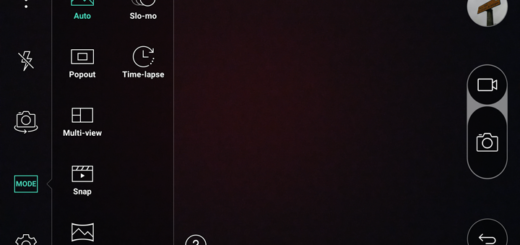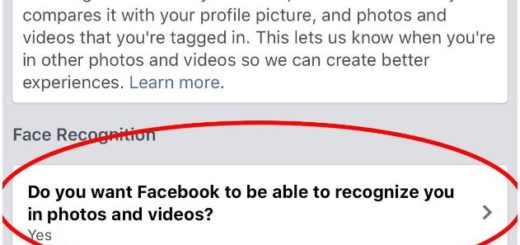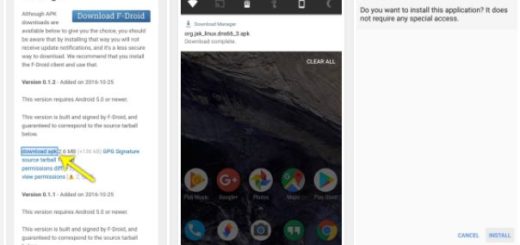Learn to Enable Always On Display on any Android
Over the past few years, Samsung has given the Android operating system several features that are now considered as being truly essential. Take for example the TouchWiz UI, which laid the foundation for what we know as Stock Android today or the Always On Displays. If you don’t remember, the Always on Display made its Android debut on the Samsung Galaxy S7 and this spectacular feature has since become common on most Android devices these days.
Well, the Always on Display is basically exactly what it sounds like. Information is displayed in a low-power mode even if the display is “off”. Usually, this information includes a clock, notification icons, battery status, as well as next alarm, so how not to like it? However, implementation of such displays is up to the OEM and not all of us can enjoy it as we are speaking.
Are you jealous of the Always On display feature of those gorgeous Samsung devices? You can have this feature on your Android phone too! I am saying that since I have tested a certain app for a few days, and I know for sure that it would be a great alternative for anyone with an AMOLED display on their device. I am talking about Always on AMOLED Play Edition which offers a lot of features such as weather and battery percentage toggles along with support for wallpaper backgrounds.
So, if you want info about, time, date, notifications, current weather, and more right on your screen, without having to touch your phone or tablet, there is no better option than this one. And I am sure that you will also love to discover that Always on AMOLED Play Edition lacks any sort of ads, just as that Pocket mode makes sure to lock your device when you leave it in your pocket to save battery or that Battery saver mode is always there, making sure the app is not crossing the line.
And you don’t want to miss the Pro version, I can assure you of that. It comes with various fonts, watch faces and backgrounds, it lets you customize the time and battery constraints for the Always On Display as to when it should be enabled.
Grab Always on AMOLED Play Edition right away and don’t hesitate to install it into your device! You will love it!
Have something to say about this app? You can contribute to this tech article by leaving a comment below.