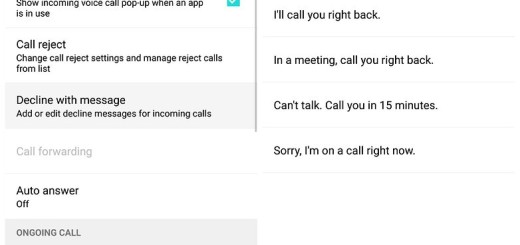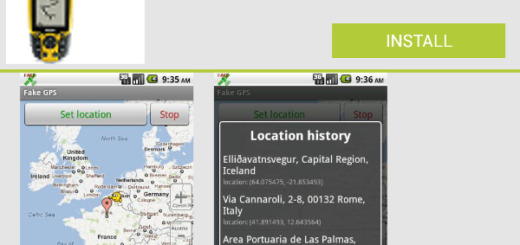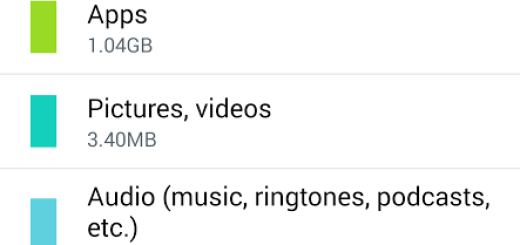How to Solve Galaxy S8+ Apps issue of not Using the Entire Space
Galaxy S8+ brought the wind of change with it and not all users adjusted as easily as expected. For example, with the S8+, Samsung has ditched the phone’s physical home button for the sake of a larger, near edge-to-edge display in a device barely any bigger than its predecessor. With the home button having previously hosted the phone’s inbuilt biometric sensor, Samsung has been forced to find a new location for the fingerprint scanner, positioning it on the rear of the device.
People tend to complain a lot about the apps not being full-screen. With a big 6.2-inch Quad-HD screen that’s so long, some apps don’t use the entire space. This happens because the fact that the device has an 18.5:9 aspect ratio, yet there is a simple way to solve the Galaxy S8+ apps issue of not using the entire space, if we could even call it a real issue.
Samsung’s overhauled hardware design had to combine an edge-to-edge infinity display with reduced bezel and rounded corners to maximize screen size, so the phone doesn’t appear that much larger in your hand, but the screen absolutely as if it’s been supersized. 18.5:9 is the compromise that seems to bring with it some headaches, particularly when it comes to apps, but my advice is not to hesitate to apply the below steps and immediately solve the problems:
How to Solve Galaxy S8+ Apps issue of not Using the Entire Space:
- Enter into Settings;
- Up next, select Display;
- Select the option that says Full-Screen Apps;
- Find any app that isn’t highlighted and switch full-screen mode to on. Be sure that this will automatically scale to the new 18.5:9 aspect ratio and fill your entire display with content;
- Some may not look right, but the exceptions are limited;
- Even more, you can hit the recent apps button and click the green “expand” icon to instantly toggle full-screen mode for that app.
If you don’t find what you’re looking for, then don’t hesitate to keep looking for solutions. Learn:
- How to Solve Galaxy S8+ Screen Flickering Error;
- Fix Black Screen of Death Error on your Galaxy S8+;
- How to Solve Galaxy S8+ Wet Speaker Problems;
- To Solve Audio Cutting Out Galaxy S8+ Error and more.
And if you can’t find a fix for your Galaxy S8+ problem, then keep in mind that Samsung and its carrier partners will push out periodic bug fix updates to the handset. Once they start pushing out new Galaxy S8+ updates, you’ll want to head XDA-Developers and official forums at carriers like AT&T, Verizon and Sprint. We’ll see plenty of feedback emerge there, that’s for sure.