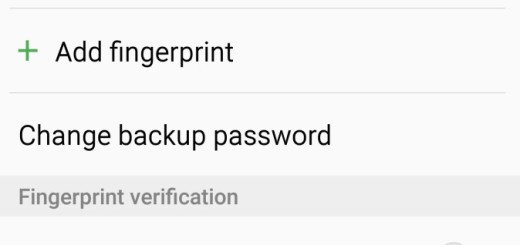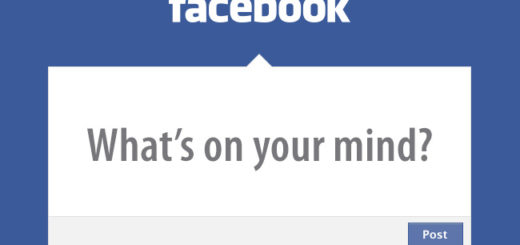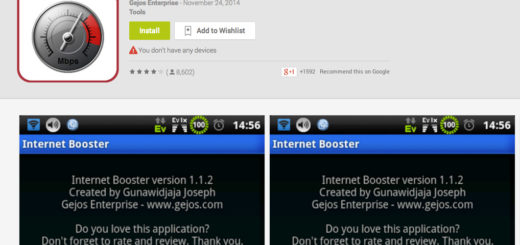Assign Browsers for Specific URLs on your Android device with Browser Auto Selector
Almost all people use multiple browsers on their Android smartphones and tablets. With such a large offer, and when each browser has its own features and options, it is natural to use multiple browsers in order to fulfill our needs. In the same time, with many Gmail IDs, we want to have one ID per browser in order to be productive.
For this reason, the need of multiple browsers for each different ID is normal. However, this also means that users will have to choose each time when they launch an application which browser they want to use. This might end up being a little bit annoying, especially if you use browsing quite often.
Now, with the help of Browser Auto Selector App, users will have the possibility to enjoy this thing in an automatic manner. As the name might imply, the application organizes and manages the links offered by different browser installed on the smart device. It is simple, easy, but it can turn out to be quite effective especially for those who use a browser on a regular basis.
In the same time, we can use this amazing application in order to assign different types of links to different browsers. For example, if we take the Google search engine URL, we can easily assign it to the Chrome Browser. In this way, each time you type down the respective URL address, your phone will automatically open the Chrome browser in order to do the respective search.
Moreover, when using Browser Auto Selector app, users will gain another interesting feature. The application also exports the links to external services. There you have support for Hatena Bookmark, Instapaper, Pocket, and you can even share the shortened URL addresses as texts.
In what concerns the interface of the application, we might say that it is a little bit complex. However, if you launch it and deal with its features for a couple of minutes, I am sure that you will get used to it. The bad part for some of you might be represented by the fact that you have ads. However, they are placed at the bottom of the screen, which makes them a little bit more bearable.
Its developer is Japanese, so you might experience some bad translations, but after all, you will manage to understand what they are saying. Browse Auto Select App is available in two different versions, a free one, and a paid one. As expected, each one of them offers different features, limited or unlimited ones. In what concerns the paid version, the price of Browser Auto Selector is set at $1.20. As you can see, the price is not that high, if we take into consideration its amazing features.
Related to the free version, users will experience limitations such as:
- Only ten rules are applied. This means that if you download the free version, you will have the possibility to assign only ten URL addresses.
- Advertisements. As I mentioned earlier, the application, actually the free version of the application will force users to bare with a couple of advertisements. However, as stated above, they are situated at the bottom of the screen, which will make the interaction more enjoyable.
- A confirmation dialog when expending the shortened URL. If you access a shortened URL, you will have to confirm the action by tapping on the OK button in the confirmation dialog box that will pop up on the screen.
In the other hand, in what concerns the paid version, users will receive:
- Silent URL expanding. While a confirmation dialog appears in the case of a shortened URL, in the case of the paid version, you will not have to go with this.
- Moreover, if users will choose to pay $1.20, they will have the possibility to choose a default browser. This means that, in the case of the URL addresses that are not registered to the program, the device will select the default browser.
- Users choose which browsers to display during selection.
- Automatically obtain original URL if shortened. With a simple tap of a button, without a confirmation dialog, users will get the original URL if they want it.
Positive Points
- It is quite simple to use, after you learn a couple of its features, and the user interface is very friendly.
- The free version provides plenty of interesting features compared to the paid one.
- In the case of the paid version, it is fair to assume that its price is rather realistic.
Negative Points
- With the free versions, users will have to stick only with ten different rules for automatic browser.
- As I stated above, the developer is Japanese, therefore, you might find the translations to be a little bit rusty.
If you are interested in getting this amazing and useful application right on your smart device, you can easily visit Google play store and download Browser Auto Selector application. You can try it out a couple of times, to see how it works, and then, if you really enjoy it, you can go with the paid version.