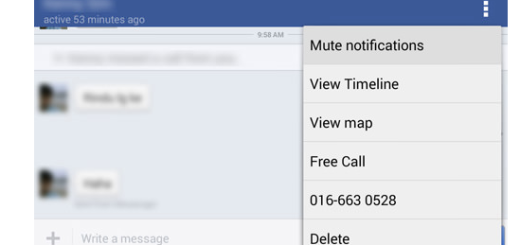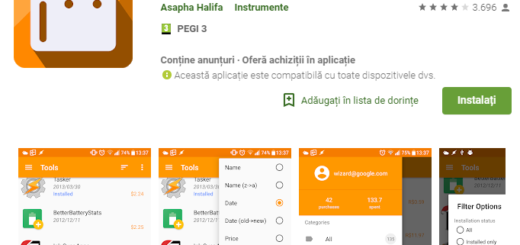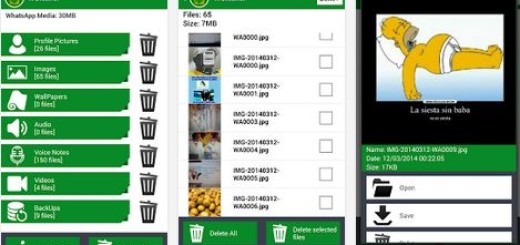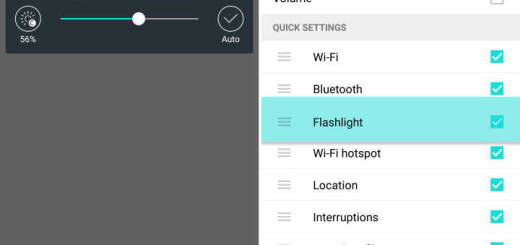Easily Enable LTE on Android 5.0 Lollipop featured Google Nexus 4
Google Nexus 4 is a great smartphone which is capable of offering decent to high end performances. As you know, Nexus 4 is an LTE capable Android smartphone, though the LTE feature is not enabled by default. Thus, if you are on stock Android OS you will not be able to enjoy the best web browsing experience since Google disabled the LTE support – this is happening because the proper license hasn’t been obtained by Google for its LG nexus 4 after all.
On Jelly Bean and then on KitKat, those of xda-developers managed to provide a customized radio image that could be used for enabling LTE feature on Google Nexus 4. But, once Android 5.0 Lollipop OTA update got released, the LTE support was once more removed by default. Of course, LTE is still there and you just have to re-enable it, just like you did on Jelly Bean or on KitKat. Of course, this time you will have to use a new optimized radio image that can fit with the new Lollipop OS.
Well, that’s possible, as once more those of xda-developers managed to make things possible – so we must thank them for this step by step guide. Do note, that this tutorial will work only for the LG Google Nexus 4 smartphone that runs on stock / official Android 5.0 Lollipop OS. What you will obtain by completing the steps from below? Well, as already pointed out, you will succeed in enabling LTE on your Nexus 4 handset.
Anyway, since LTE is not enabled by default, you are about to perform an unofficial operation which will imply in changing default settings from Android 5.0 Lollipop system on from your Google Nexus 4. Thus, the warranty of your phone will get void once you apply this tutorial. So, be careful when using your phone as from now on you won’t be able to reclaim its warranty – and most likely, if problems occur, you will have to fix your damaged or soft bricked smartphone by yourselves.
A custom recovery image, such as TWRP or CWM recovery, must be installed on your Google Nexus 4 as the modified radio image will be flashed on your phone through the mentioned software. Therefore, before doing anything else, replace the stock recovery that is running by default on your phone, with a custom software. Do note that root access might be required for being able to complete the mentioned operation.
Also, you should backup your Nexus 4 data because after completing the flashing process, a factory reset will be required. When applying the factory reset all of your personal data and accounts will just be erased, so if you want to temporarily save your data, take care of the backup process. This process can be easily applied by using different cloud storage programs, a computer or other free distributed apps from Google Play.
You will have to use a computer on where you will save the following files: Enable LTE in built.prop (go here and download the file) and Nexus 4 hybrid radio with LTE for Android 5.0 (get the file from here). Good, now place these files on desktop and don’t unzip them. Up next, on your computer deactivate antivirus programs and on your phone enable USB debugging option (you can do so from path “menu -> settings -> developer options”). Don’t forget to charge your Google Nexus 4 on your way as you don’t want to brick your phone – that’s what might happen if your handset will get turned off in the middle of the flashing process
How to Easily Enable LTE on Android 5.0 Lollipop featured Google Nexus 4
- Connect your smartphone with your computer.
- Copy-paste the downloaded files from desktop to your phone – remember where you place the files.
- Remove the USB cable and disconnect your device.
- Enter recovery mode on your Google Nexus 4.
- From recovery just choose “install zip from SD card”.
- Pick the EnableNexus4LTE.zip file, flash the package and in the end, repeat the process and also install mako_hybrid_104_33.zip file.
- In the end, from main menu of recovery select “wipe data factory reset”.
- Finally, choose “reboot system now” and that’s it.
Good. Now LTE is enabled on your LG Google Nexus 4 that runs on stock / official Android 5.0 Lollipop OS.