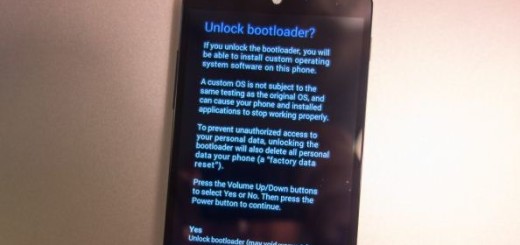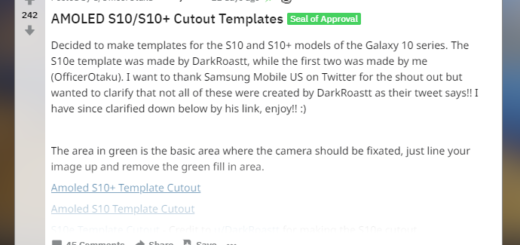Install Deep Black Dark Theme on your Huawei Device
You know what happens at night time, when you use the phone in dark. Too much color is no joy for your eyes. So, the concept of dark themes starts to win over more and more Android phone users from all over the world. Suh dark themes are soothing to the eyes as they incorporate a dark background with minimal color saturation of apps, icons, and buttons in the context.
There are quite a few OEMs having their OS tailor-made to automatically enable dark mode at night time. For example, both Huawei Mate 20 Pro and Mate 20 X handsets have an option in the battery section labeled “Darken Interface Colors” which applies a dark theme throughout the entire core OS. The issue is that not all Huawei phones in the same range have this feature, so you must be a little jealous on other owners who are currently enjoying this.
You shouldn’t be as XDA’s developer maurydes worked hard on the matter and found a solution for most of us. He developed an all new dark theme that is ideal for all Huawei devices, so that’s your chance. This theme is called Deep Black, but you need to know something from the start. You should note that it will only run on a device running with EMUI 9 with Android OS 9.0 Pie. Is your handset ready for the big change? Since you are, just keep on reading. I am sure that your smartphone won’t mind!
Here are the installation steps to apply this new theme pack on your Huawei handset.
Install Deep Black Dark Theme on your Huawei Device:
- First of all, you have to download the New Dark Theme Deep Black;
- You should better keep it at your convenience, in the Huawei/themes folder as you will use the file right away;
- Go to the Theme manager;
- Up next, navigate and browse your themes;
- It’s time to select the theme of your choice and install it;
- In the end, do not hesitate to reboot your device after installation.