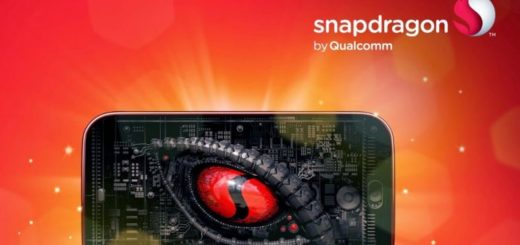Realme C1: How to Solve Lag during Gaming Sessions
A slow Android smartphone is always irritating, whether it is a low-end device that was slow when you first bought it, or an older device that has gradually slowed down. And things go literally wild when it comes to gaming. If you game a lot with your Realme C1 and are experiencing lag during your gaming sessions, this is not only happening to you.
Services and apps running in the background are eating up your device’s memory. So, you need to optimize the memory device for improved gaming sessions. In this article I will demonstrate how to do it on a budget-oriented device such as your Realme C1. Because whatever your payed for the handset, in the end we all want a smoother gaming experience on our Android.
So stay until the end of the article! Be sure that with the help of these tips, things are about to get better.
How to Solve Lag during Gaming Sessions
- If there is an option of playing the game that you love offline, you know what I am about to say. I can only recommend turning off mobile data while playing the game. Many background apps are constantly using Internet and consuming system resources. Apps like Facebook, Whatsapp, or Twitter are consistently accessing Internet to update notifications and so on. Just imagine how this is affecting the gaming experience;
- Modern games are very sophisticated and generally kept optimized and bug free for a large number of different devices. Generally, developers release patches that remove bugs that may result in lag. So, always updating the game is the best way to ensure you have the latest build from the developer and you will stay away from such lag issues as much as possible;
- The Power saving modes normally limit the CPU work and reduce processing power to provide a longer-lasting battery. However, this may cause problems when it comes to playing video games that require a lot of processing power. Turning off the power saving mode will ensure your device is running at optimal frequencies and allocating all the resources to its gaming rather than aiming to save battery life;
- Give a try to AutoKiller Memory Optimizer and don’t you imagine that this is just a regular task manager. The app fine tunes android systems inner memory manager to keep your device fast over time, but note that root is a must;
- If the lag problem persists even like that, then try to perform a factory reset. Trouble is, of course, that you’ll lose all your data. But if you’ve tried all our other tips and still aren’t happy with the speed of your phone, it’s time for drastic measures.
We hope that you’ve found these tips useful to getting your device fast and fit for gaming! We’ve also shared some other great tips for solving various system performance on your Android, so keep on reading.