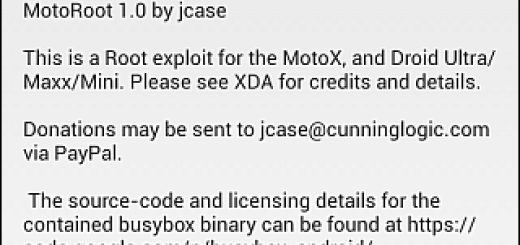Enable Video Enhancer Mode on your Galaxy S10
I always thought that color is subjective. What appears as beautiful and rich to some of us might not, at some point in time, might not appear the same to others. On the same note, the enhanced colors in your Galaxy S10 may look great on some videos, but may not look the same on others. How to solve this tinny issue, if I could even call it like that?
The video enhancer of the Samsung Galaxy S10 smartphone is an overall nifty tool to add an extra bit of sparkle to all videos. And speaking of the problem above, it’s the best thing to have around. I have tried it out and well, it can certainly add some life to otherwise bleak-looking videos by enhancing the colors. In other words, enabling this feature enhances the image quality of your videos to enjoy more vivid colors.
Like that, you can connect apps like Video Player and Google Play Movies & TV to experience brighter colors in your videos. In fact, one of the very best things about this setting is that one doesn’t need to manually add video apps to it. It scans your Galaxy S10 device for any app that can play video and adds automatically.
So, whether it’s an online streaming app like Netflix or an app that plays offline videos like MX Player, all get hooked automatically. Do you like the idea? The settings for it are available under the Advanced Settings. You can actually enable the feature by following these steps:
How to Enable Video Enhancer Mode on your Galaxy S10:
- First of all, you need to go into your Galaxy S10 Settings;
- Then, tap on Advanced features;
- Scroll down and look for Video enhancer. To turn on Video enhancer, you just have to touch the slider.
Note that this feature may not be available in some apps. However, it’s better than nothing, don’t you think? And don’t stop here! You’ve got plenty of other things to discover about your new Galaxy S10 device.