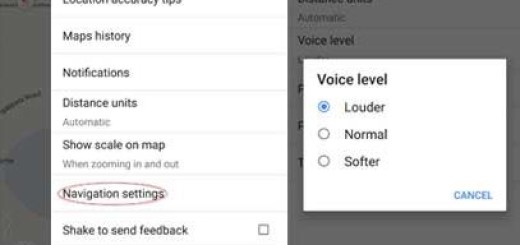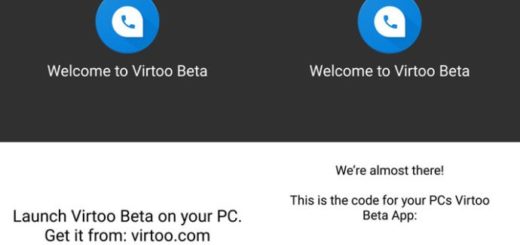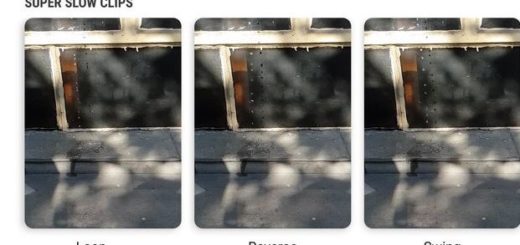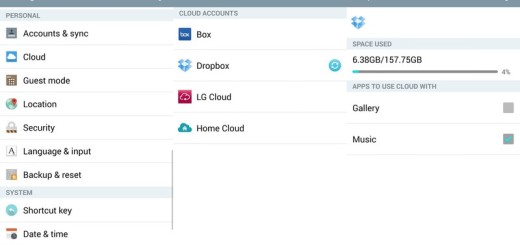Learn to Subscribe to Facebook Posts to Get Notifications Without Commenting
I have seen that people tend to write “Following” as a comment on posts presumably because they want to keep up with them. Once you comment, you’re default subscribed to the thread, so you’ll get a notification each time someone comments, but that Following is rather annoying.
Writing the word “following” as your comment achieves its purpose, but it also means that everyone else who wants to also follow a post’s progress usually ends up writing it too. The result is you end up getting notifications for all the “following” comments, turning things into something they are not.
Take a closer look at this guide: Forget all About Facebook Messenger Day Feature on Android
Well, Facebook actually has a feature that lets you do this without notification spamming everyone in the conversation, so here’s how to take advantage of it. Be sure that you’ll get notifications anytime someone comments, even if you never did.
And keep in mind that you can also use this feature to stop receiving notifications on any post, including one you’ve commented on.
Learn to Subscribe to Facebook Posts to Get Notifications Without Commenting:
- Go to the post in question (let me be clear that it doesn’t matter if it’s in a group, on a friend’s timeline, or even in your feed);
- Up next, you have to click the tiny arrow at the top right of it;
- Select “Turn on notifications for this post” from the drop-down menu;
- That’s all you must do. When you do that you’ll get a notification whenever anyone comments on the post.
And the best part is that this isn’t a Facebook annoyance like “on this day” posts. I see it more as a human problem that can be easily remedied through education, so keep this trick in mind.
You can also: Hide Active Status on Android Facebook Messenger or Enjoy Metal for Facebook & Twitter on Android