Port Xperia Z5 Premium Walkman Music App on any Android Device
4 min. read
Published on

Do you remember that a few months ago Sony decided to change the ‘Walkman’ app name to ‘Music’? Sony explained the necessity of such a change, being clear about the fact that “Not all people make the connection that Walkman is about music. So, to simplify for all our users, we are changing the name to make it easy to understand what this app gives you: Music.”.
The change was more than welcomed and everyone want a taste of this app on their own Android based smartphone or tablet.
Sony’s Xperia smartphones are beautifully crafted, but it is not all about the looks; you know that they also come with amazing features and the company’s media-related apps manage to stand out from the crowd. Do you want to learn how to port the Xperia Z5 Premium Walkman Music app on any Android device too? That is exactly what I am going to show you.
For that, we must be thankful to a senior member at XDA, androidexpert35, as long as he has ported sound libraries from the famed Walkman Music from Sony and the latest build from the Xperia Z5. The available SoundMod has all the most recent features from the Walkman Music build v9.0.5.0.0, including a fresh Material Design, as well as Clear Bass, Clear Stereo, Clear Phase, XLOUD and even enhanced sound with clear audio setting.
You must also know that there are some bugs for the Lollipop and Marshmallow ROMs with random crashes, but be sure that they will all be fixed in the further updates, so don’t hesitate to finish what you have started!
To install this SoundMod on your device, you must have a custom recovery like TWRP or CWM already installed, but understand that the warranty may be voided and you know what this means. However, there is a guide that might help you with that – How to restore the Warranty on your Android device – but there is no guarantee that the company will not find out about your actions.
Then, note that a full backup or a Nandroid backup is recommended, just in case anything goes wrong and don’t forget that you must have the device’s drivers installed on your PC in order to transfer the mod file to your device’s storage. And plugging in the charger is a must too in order to avoid any unexpected shutdown in the middle of the procedure.
The mod works on almost all Android devices running on Android Lollipop or Marshmallow, so good luck on following these steps as they are given:
How to Port Xperia Z5 Premium Walkman Music App on any Android Device:
- Take the Xperia Z5 SoundMod file from here;
- Transfer the zip file into your device’s internal storage by using the original USB cord;
- Then, turn off your device;
- Now reboot into TWRP, so press and hold the Volume down and Power keys at the same time. If you see the TWRP logo, that means you have successfully booted into the recovery;
- Don’t forget about the nandroid backup that I’ve told you about! To backup your ROM, tap on the backup option in TWRP and select all the partitions including System, Data, Boot, Recovery, EFS and swipe to backup;
- Now, go back to the TWRP main menu or home screen and tap on the Install option;
- Go to the SoundMod file and select it;
- Swipe the confirmation button to proceed with the installation;
- Have patience and after the installation is completed, reboot to system.
Once your system boots up, you can finally enjoy this latest Walkman Music app. What are your favorite features of Sony’s new media apps? Don’t hesitate to drop me a line in the comments section below.




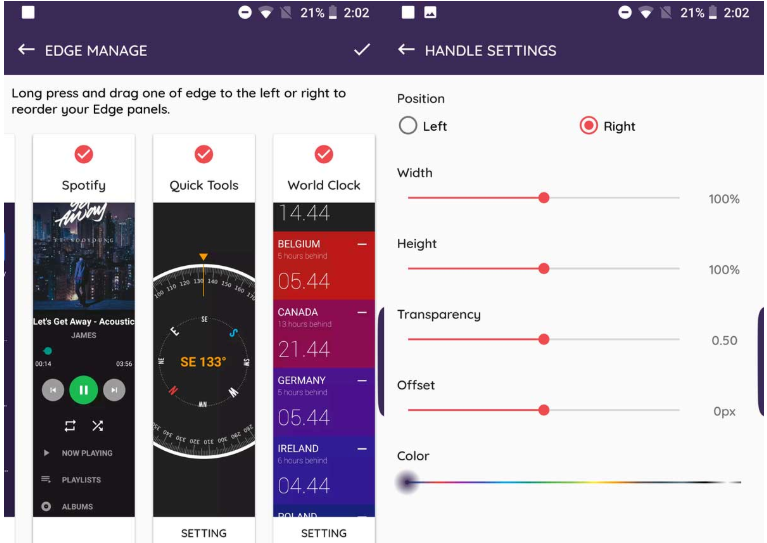
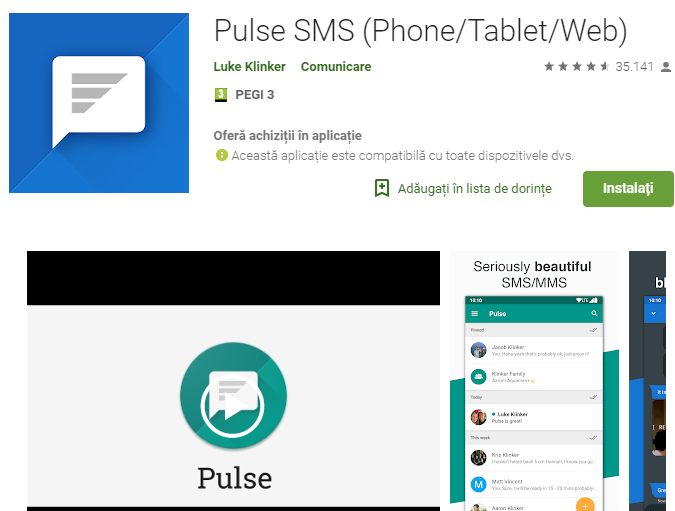




User forum
0 messages