Discover if your Android Device has been Hacked
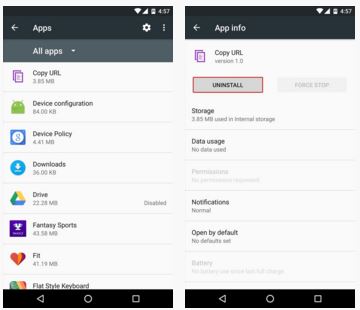
How do I know that my Android phone has been hacked? Is this the question that you also have in mind? Then, be sure of the fact that I have a few tips for you.
On Windows PCs, for example, there are various types of infections that cannot be spotted. However, virus, malware, Trojan infections, as well as adware and spyware may begin redirecting browsers to arbitrary websites, search engines, slow systems trigger pop-up ads, disable security software, block access to information security websites and not only, as a sign of their presence and the story is pretty much the same on Android.
So, if you suspect that your phone is infected, let me tell you that there are a few methods to spot a malware attack? It’s true that the most recent versions of the Android operating system, as well as mobile antivirus software can help spot and block malware attempts, but this doesn’t mean that you are 100 percent protected. That is what you can also do:
How to Discover if your Android Device has been Hacked:
- Is something strange going on with your data usage? Spyware apps make all the data stolen from your phone to be sent back to the originating hacker over the internet, so don’t accept it! Keep an eye out on the data being used by the apps that are installed on your phone, so enter into Settings, then “Data Usage” and look through the entries in the “App Usage” category to see if there are any unknown apps that have been using a lot of data lately. I know that there are situations when your Android phone doesn’t have such a menu, but who says that you cannot use a data monitor app to put this information right in your status bar?
- Any repeated random popups might also be a sign that something is wrong. These popups generally redirect you to a Play Store app install page, but also note that there are also some types of popups simply generated by websites or the free versions of ad-supported Android apps. In such a case, if they only appear when using a particular app or browsing the web is normal and you shouldn’t be worried. However, I cannot say the same thing for all those cases when the popups appear from nowhere;
- The battery life might also be used as an indication that you have a malware app installed on your Android device. That is why I have only one recommendation for you: to be more precise, you should go to Android’s main Settings menu, find your way to the Battery option and see if there are any strange apps in the list;
- Notice the apps. You must go to Settings, then to Apps and swipe over to the Downloaded tab. From here, take a closer look at the list and notice any app that you don’t remember ever installing. If that’s the case, press the “Uninstall” button on the following screen and rid of the app;
- Malware infections usually slow your Android system, so take that in consideration too. If this happens out of the blue, you should think twice before ignoring this sign.







User forum
0 messages