Earn Money for Charities with Android Charity Miles
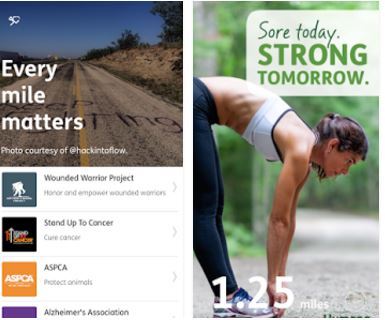
It doesn’t really matter if you are trying to lose weight, stay healthy, eat better or sleep better, work on your fitness, but in all these cases your should understand that the Android device that you own can be a helpful tool.
However, that is possible only if you have the right apps.
For example, do you know that you have the possibility to earn money for charities every time you run, walk, or bicycle by using a special app created for that?
To be more specific, this can happen by using the Charity Miles app. Corporate sponsors agree to donate a few cents for every mile you complete, so that’s what you should do:
Earn Money for Charities with Charity Miles:
- For the start, you have to take Charity Miles from here;
- Install it onto your Android phone;
- Launch the app;
- Then, it’s time to browse the app’s list of charities;
- Find the one that you should support;
- After that, press Start;
- Starting to this moment, every time you exercise, the app will track your distance and the money that you have earned this way;
- When you’re finished, accept your sponsorship, spread the word, and the app will send you a note confirming your good work.
That is how you can make a difference. And when a lot of people use Charity Miles, those little bits of money grow into surprising numbers. To be more precise, I am talking about 10¢ per mile for bikers, no less of 25¢ per mile for those of you walkers and runners, up to $1,000,000 thanks to the app’s corporate sponsors.
Speaking of the right apps, that is why Android Flagship is for, so don’t hesitate to keep on reading. Various guides and apps tips are waiting for you:
- For example, you can use this guide in order to discover the Most Useful Photography Apps for Android;
- Do not hesitate to Use Nike+ Training Club to Get Inspired with Workouts Led by Pro Athletes;
- Don’t you have an integrated heart rate monitor on your Android handset? This should no be a problem as long as you can Accurately Measure Your Heart Rate with Android Runtastic Heart Rate with the help of this tutorial;
- Download tracks from YouTube and SoundCloud on your Android device with Peggo, an app that lets you save these videos as MP3s and enjoy several advanced features;
- Read this guide about AnyMote – a Great Universal Remote Control App for Android and forget all about those remotes that complicate your life;
- Do you need some time to relax and enjoy a good night sleep? Fall Asleep to your Favorite Music with Android Sleep Timer or learn How to use Sleep As Android.






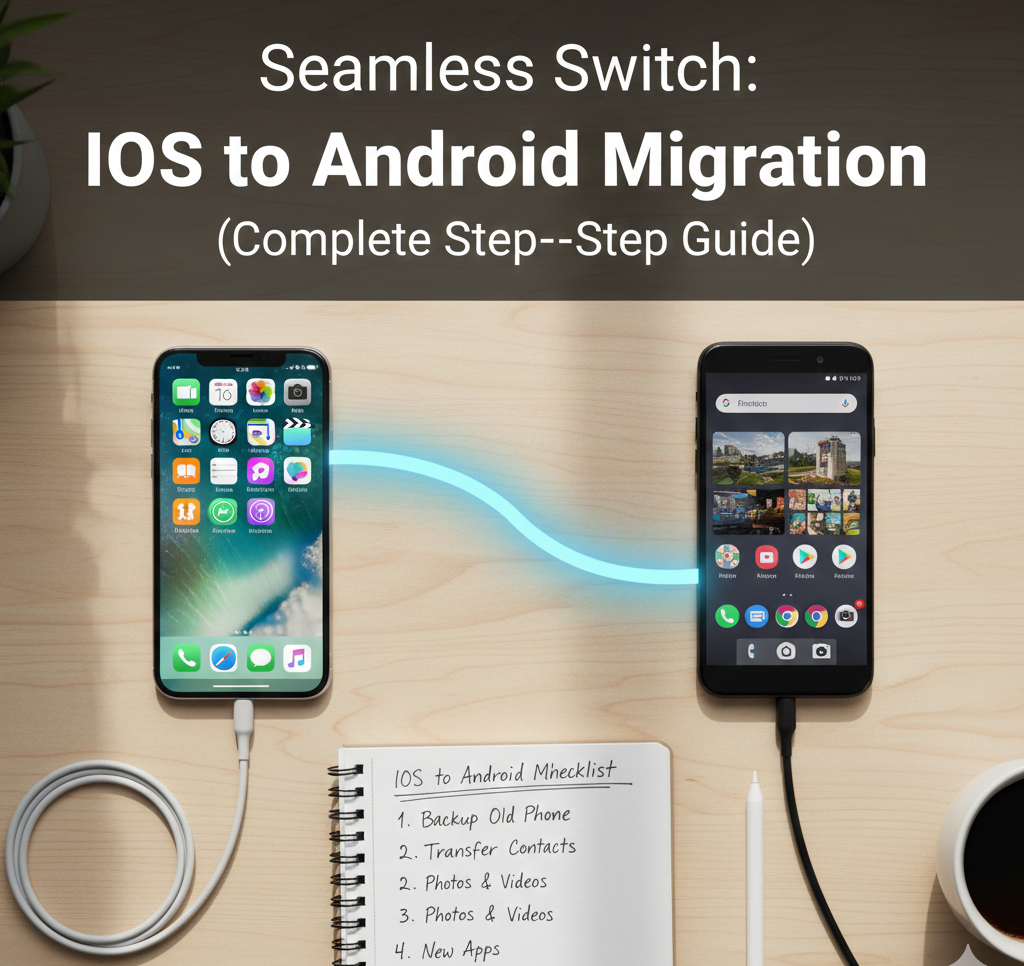
User forum
0 messages