Enable Greenify's Aggressive Doze mode and save your phone's battery life
3 min. read
Published on
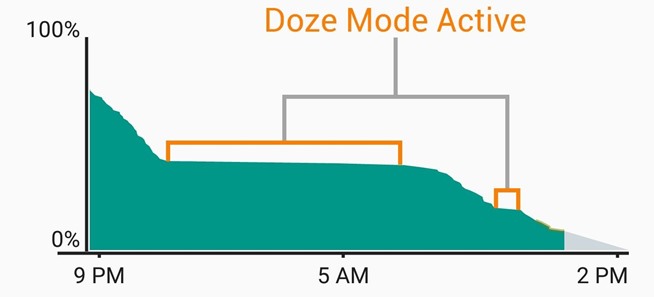
Google has announced us that the new version of Android would improve battery life and be sure of the fact that that’s exactly what we are getting this time. In that respect, I consider Doze as being one interesting feature that you should know more about and that you must use at full capacity..
In case of not knowing, Android Doze puts apps into deep sleep when the device isn’t in use to save power. How could it do such a thing? Well, it seems that the device uses its internal sensors to detect that it’s motionless and not in use, so the respond to that is scaling back battery-sucking services.
However, in the moment when the user wakes the device by moving it, turning on the screen, or by simply connecting a charger, the system exits Doze and all apps immediately go back to their usual activity.
Things sound great, but only in theory as long as Doze doesn’t usually take over as soon as you turned the Android phone’s screen off. Oasis Feng, the developer of the popular battery-saving app Greenify thought about changing this problem and now Doze can finally act as soon as you turn your screen off and lay your phone down.
So, do you also want to enjoy the Aggressive Doze feature in Greenify, which will cause your phone to enter battery-saving Doze mode as soon as you turn your screen off? This tutorial will help you right away:
Enable Greenify’s Aggressive Doze mode:
- First of all, you should enter here on your Android device;
- Do not hesitate to tap the “Become a Tester” button;
- Sign up for Greenify Beta;
- After that, use this link to head to Greenify’s download page;
- From here, either install the app if you haven’t done so already, or update the app if you already have it installed to make sure you’re running the latest beta version of Greenify;
- If your device is rooted, you can skip this step. However, if you own a handset that hasn’t been rooted, you must enter this command through ADB:
adb devices - Also type this command to enable Greenify’s new “Aggressive Doze” feature on your non-rooted Android device:
adb -d shell pm grant com.oasisfeng.greenify android.permission.DUMP - Now, I can say that you are finally ready to enable the Aggressive Doze feature that I have told you about;
- Tap the three-dot menu button on Greenify’s main menu;
- Up next, it’s time to select the “Experimental features” option;
- Then,do not hesitate to tap the box next to the “Aggressive Doze” option;
- To be sure that the feature really works as it should, you must enter into the battery menu in Settings and any flat lines you see on the graph will indicate the times that your Android handset was in Doze mode. Do you notice the changes?
Do you see how much battery life have you can actually save by enabling Greenify’s Aggressive Doze mode? Let me know it too be sharing your opinion in the comments area.










User forum
1 messages