How to Enjoy Unique Passwords per web site with Hash It!
3 min. read
Published on
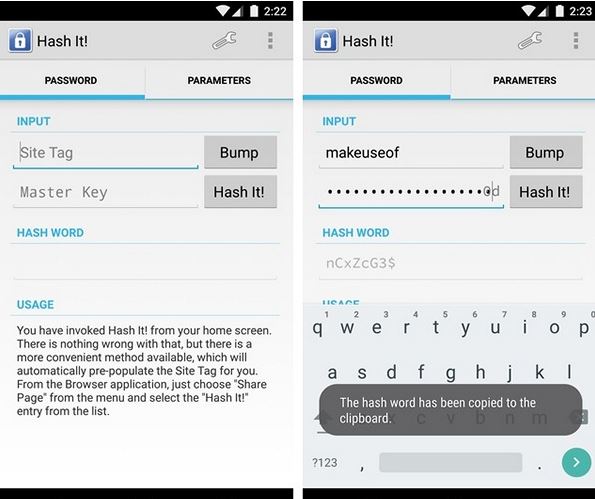
Are you tired of being in the situation of creating a strong, unique password for each service that you want to use? Who says that you should do that? My advice is to stop thinking of various combinations, stop trying to memorize them and so on as long as there are so many third-party developers who have released a wide range of apps for Android.
Or maybe you are also one of those who think that it’s OK to use the same password everywhere. Let me remind you that it doesn’t take a hacker to find all about your life and be sure of the fact that avoiding the same passwords is not that hard anymore.
If you are of the kind that does not want to save passwords with third-party apps and sites, if you want to have strong unique passwords for each website that you are using, but without the need to store them either locally or with an online service, then Hash It! might be the app that you are looking for.
Why am I saying that? Well, let me assure you of the fact that it’s very easy to use and it gives you exactly what you want! To be more precise, this app offers you the chance to enter the name of the site and a hint/passphrase to help you generate a unique password. I have to warn you from the start about an essential aspect, but I am sure that this won’t be a problem.
If you choose to enter a generic name/phrase, then the app will generate the same password. This means that in order to enjoy the app for what it really is, you must only use custom passphrases. In other words, the phrases that you are using must be unique and if you respect this rule, then Hash It will generate unique passwords as well. Take the app from here right away and give it a try!
Even more, if you are annoyed by any sort of bugs or have a feature request, don’t hesitate to drop an e-mail to the app’s developer at [email protected] or let me know if I can be at any help.
If you want even more transparency and you are worried about the fact that the phrases that you use are not unique each time, then I have other suggestiosn for you. I am talking about none other than LastPass – The Android Password Manager App that is well known for being able to lock your passwords and personal info with ease. This app generates hard-to-hack passwords, saves them all and lets you enjoy various special features such as auto-filling passwords for sites and apps that you use all the time. If you like how it sounds, then enter here to find out more about LastPass too.










User forum
0 messages