Create Notes, Enjoy Organizational Features and Note Sharing with Evernote
3 min. read
Updated on
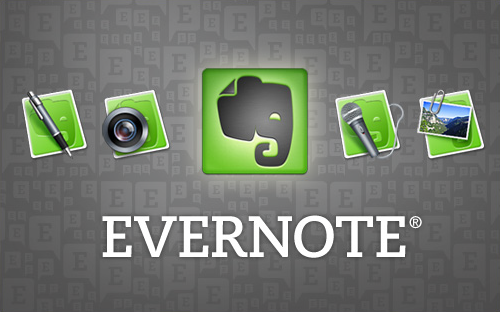
Are you looking for the best Android note-taking app? There are so many options in the Play Store that I am sure that they could easily overwhelm you. However, if you already know what to look for and you are sure that you want to find an app that it fast and powerful enough to handle all the different ways you might need to take, attach or upload notes, if you never settle in with less, then I have a great suggestion for you.
I am referring to Evernote which is one of the best note taking app that you can find. I am saying that as long as this is a one of a kind application from this category that allows you to create various note types, voice notes, upload images to notes, it lets you enjoy notebook support, organizational features, collaboration features, note sharing, and, of course, cross-platform support.
Yes, you’ve guessed it right this time. This is far from a basic note app and you will be amazed to discover everything that it has to offer.
When you first start using it, you’ll probably be shy and only add some text. This can be the perfect choice for quick class notes, memos, funny quotes and so on. Later on, you will discover that instead of writing down everything on the whiteboard, it can be much easier to take a picture of it or to use that little microphone in the app that also lets you record audio while you take notes.
And the app is there to help you if you want to set a reminder for your next big exam or interview, to share notes in team projects and discuss your work with others, right within this amazing app. As you can see, it doesn’t matter where you are or what you’re doing, but you’ll be able to get the best out of the idea of taking notes.
Evernote’s biggest issue is that some of you might feel overwhelmed by all that the app has to offer. If you ever feel that too, then remember the fact that there is a killer widget that is designed especially for making the act of taking a note as simple as possible.
And if we are at this chapter, you should remember that even though Evernote is presented as being a free service, there is also some sort of a paid version. To be more precise, if you choose to pay for $5 per month or $45 per year you can get offline support for mobile, as well as better security, more refined search and many other surprises.
Enter here and take the app onto your Android device!
Read more about:
- How easy is to Use Xiaomi’s Call Writer to Take Notes during a Phone Call;
- How to Take Advantage of Android LectureNotes on your own Tablet. In case of not knowing, this is a great app for note-taking by handwriting on the screen, especially with a stylus, so find out all about it from here.








User forum
0 messages