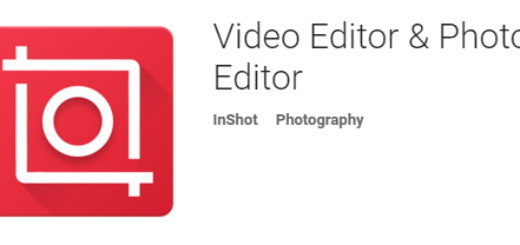How to Create Stunning Wallpapers with Blur Wallpaper
Do you want a different wallpaper for your Android handset? Be sure of the fact that I’ve taken some time to dig through tons of wallpaper apps on Google Play to bring you the best at this chapter. I can assure you of the fact that there are plenty of options which are simply introducing a whole new way to customize your homescreen and Blur Wallpaper might be the one for you.
Don’t be intimidated by this app’s name or imagine that you already know what it has it offer. This app is simple and yes, trust me when I say that it is totally effective in creating stunning wallpapers. As you can guess from its name, Blur Wallpaper lets you blur, darken, and even desaturate any image from your Android phone and it can also add some dope effects on your existing wallpapers.
Then, if you are ready to move away from the wallpaper apps that would not allow you to save your work and wallpaper, note that this app has a special feature known as “Wallpaper Saver”. Install it to save all wallpapers that you set on your device as a PNG, browse the wallpapers and save them to a folder of your choosing and synchronize all your wallpapers with Dropbox.
There’s nothing more about it, but the fact that is ridiculously simplistic in design and utility makes it so successful. Yes, the app is a success and many Android users have simply fall in love with it. And besides that, do you know the advantages of such an amazing wallpaper? The details on the images that you tend to use make the icons hard or even impossible to see and the homescreen cluttered.
You can use Blur Wallpaper to blur, darken, as well as desaturate your current wallpaper. This allows you to keep your icons and widgets in the spotlight.
I would go on to say that this is easily the best for achieving blurred backgrounds and takes things to the next level. After all, it’s perfect in what it does and this doesn’t come from a novice, but from someone who tried other 14 other apps that claim to do the same thing (this happened only today). I would go on to say that this is easily the best for achieving blurred backgrounds and that Blur Wallpaper should deserve a chance.
Take the app from here.
After trying it, I am more than curious to find out if you feel the same about it. Let me know in the comments!
And you can use other guides such as:
- How to Change your Android Wallpaper;
- How to Set a Live Wallpaper on Android if you want something different and your handset has no battery issues;
- Give a try to WonderWall, a great Android Wallpaper App that provides only vertical wallpapers. They are normally created for smartphones, so they might be what you are looking for;
- You can enjoy Shifting Shapes and Colors on your Homescreen with a special app known as Minima Live Wallpaper.