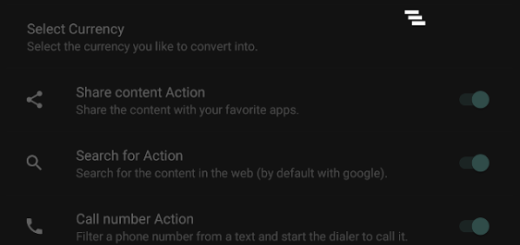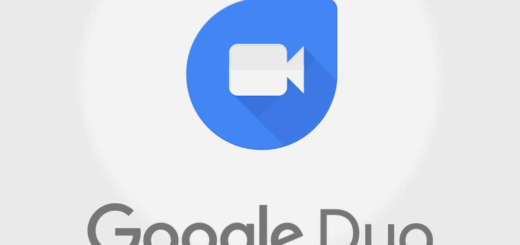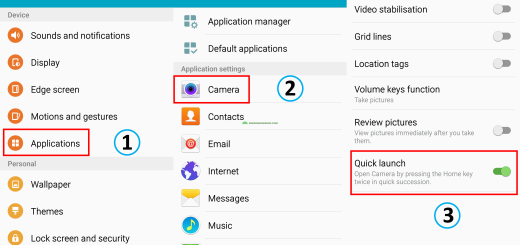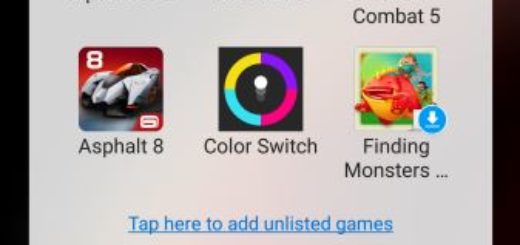Enjoy Internet Speed Meter Pro on your Android Device
Do you know what Internet Speed Meter Pro can do for you? Its title gives you a hint on its capabilities, but be sure that you don’t know it all! This Android app is directly related to monitoring the speed of your network as long as it helps you keep check on the real speeds that you are getting from your service providers.
There have been various mods which might have allowed you to do the very same thing, but they all required rooting your Android based device and I know that not all of you are prepared for such a procedure. Here is an app which lets you add network speed indicators on your status bar without the need of root and Xposed.
In such a case, Android Internet Speed Meter Pro is exactly what you are looking for. I am saying that as long as thanks to this app you can add upload and download speeds of your current network in the status bar so that you can access them while using any sort of application.
There are also some customization options available to make the text appear to your liking and the application also helps you in monitoring data consumed by you, not to mention that it also keeps check on data consumed by each application.
Some of the most important features are the following ones:
- StatusBar Widget Without Root or Xposed;
- Notification Monitor Tool;
- Daily and Monthly basis Internet usage Record;
- A beautiful Material Design that I am sure that you are going to love;
- Various Customization options for Widgets And Notifications: it is up to you to choose to reposition them, to change the colour of the speed indicator and so on; the option to change the colour of the speed indicator is great especially as long as the default colour might not be visible on every wallpaper you use;
- Don’t forget that you also have the option to enable the Hide on Idle option available in the settings of the app to hide the indicators when not using Internet.
I know that all these sound promising, but there is also a problem with this application that you should know about; I am talking about the fact that positon of the speed indicators must be set manually, so it does not repositions itself once you have several notifications on your status bar, which makes it difficult to read the speeds. In order to solve the issue, you can easily clear all the notification, but it would have been better to have non overlapping notifications and speed indicators from the start.
So, what do you say? Are you ready to try Internet Speed Meter Pro on your Android device to monitor your data consumption and network speeds?
The app is waiting for you right here.