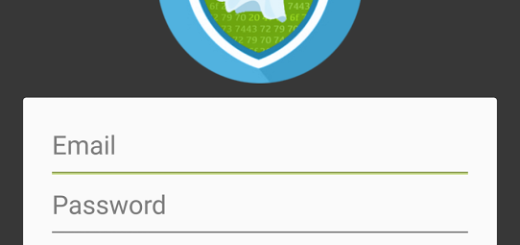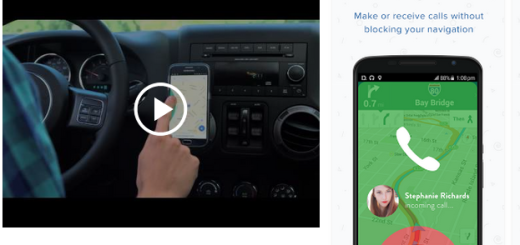How to Manage your Time with Brain Focus Productivity Timer
As you know, I have already presented you the Ovo Timer app, a basic countdown timer for Android that many are using for years. You have seen that its developers decided that less is more and not to pack too many features and functions into it. To tell you the truth, I personally love the idea. Ovo is amazing, it does its job with no errors and it is both simple and functional, but I am also aware of the fact that some of you might want more.
Maybe the 60-minute limit is the one bothering you – this is good enough for most cases, but sometimes you might wish you could set longer timers and using Ovo for that is not possible, maybe you want a fresh look or you simply don’t like the idea of keeping everything to minimum. In such a case, the app that I am going to present you is perfect.
This app that caught my eye because it’s simple to use, it has some useful features, and is completely free too – I am talking about none other than Brain Focus Productivity Timer. This is a time management app that lets you set a period of time until which you would like to work and then take a break. This seems to be the best way to achieve your goals as long as you are not a machine that can keep on working forever. And even these machines are not perfect and you are confronting with that every day!
So, regularly, studies show that you should work for no more than 25 minutes and take a break of 5 minutes after that. Once the break is over, return to your work for other 25 minutes and then take another break and so on. You see that the cycles repeat and that’s the point of it. No one says that these are the exact times that you must follow, but Brain Focus Productivity Timer supports the very same idea and you can choose the time that suits you the best.
The app is not cluttered, but keeps a track of all your work and break sessions and shows their statistics using comprehensive graphs and numbers. It also lets you create tags for various activities and assign each activity a different time set. And to make things as simple as possible, Brain Focus Productivity Timer also comes a pure black theme for AMOLED screens.
Don’t hesitate to give it a try if you want an effective time management app. Brain Focus Productivity Timer is available for free on Google Play, just waiting to be installed onto your Android device!
Enter here to take it.